 |
Radiosity with Blender
By Toussaint Frédéric |
 |
Radiosity with Blender
By Toussaint Frédéric |
Starting the calculation
To start the calculation of the radiosity
solution, the only thing left to do is to press the "Go" button,
and then you will see in real time how the calculation of the solution
evolves. The cursor turns into something different during this operation,
and the header over the ![]() buttons indicates that Blender is calculating the solution : "Solving".
Once the solution has been found, you can freely move in the display viewport
to make sure the solution is good enough for your needs. The calculation
time rely heavily on the power of your processor. Moreover, unfortunately,
the SMP solutions are not yet taken into account by Blender.
buttons indicates that Blender is calculating the solution : "Solving".
Once the solution has been found, you can freely move in the display viewport
to make sure the solution is good enough for your needs. The calculation
time rely heavily on the power of your processor. Moreover, unfortunately,
the SMP solutions are not yet taken into account by Blender.
The ![]() buttons let you adjust the intensity and the contrast of the solution. You
can set them at will, but remember that we still HAVE to add a light
source in the final rendering, so this one will add itself to the radiosity
solution. Because once we would have left the radiosity mode we couldn't
use anymore these functions, you should better have something a little
darker than needed at start..
buttons let you adjust the intensity and the contrast of the solution. You
can set them at will, but remember that we still HAVE to add a light
source in the final rendering, so this one will add itself to the radiosity
solution. Because once we would have left the radiosity mode we couldn't
use anymore these functions, you should better have something a little
darker than needed at start..
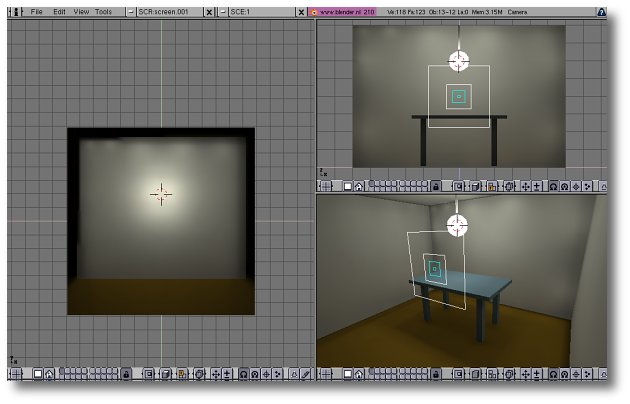
Our scene with the radiosity
solution displayed
|
|