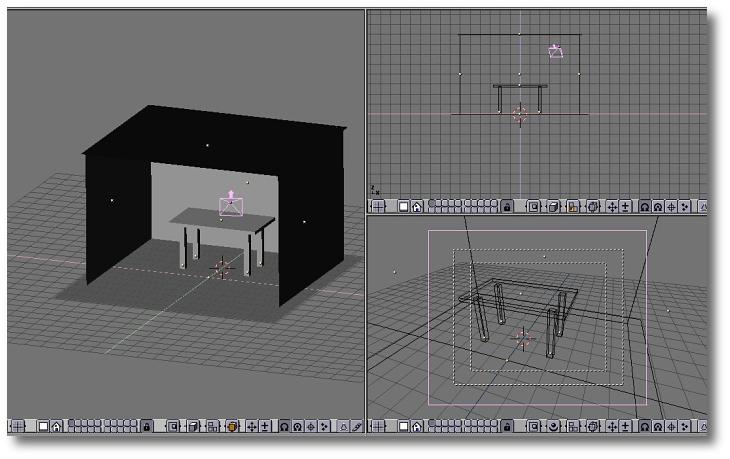S t e
p 1 :
Creating a basic scene
In order to learn the best way how to use
radiosity, I chose to build a very simple scene. We will make three
walls, one floor, one ceiling and a table.
Start Blender and build your items as shown on the following picture. Use
basic planes for the walls, ceiling and floor, it will ease the calculations,
thereafter.
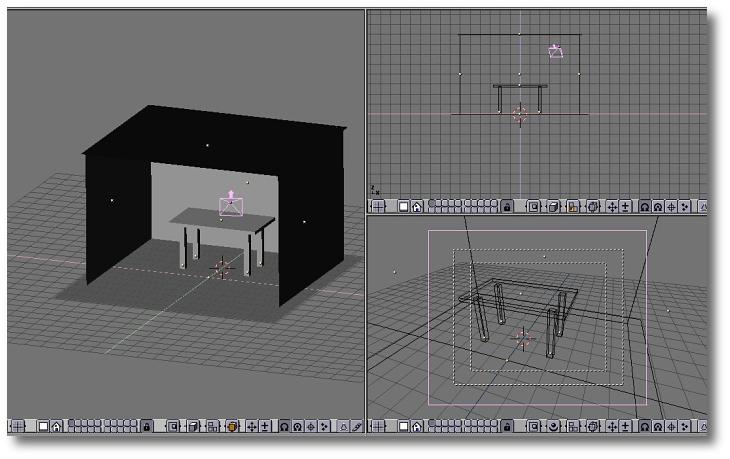 Toggle into edition window (F9)
Toggle into edition window (F9) 
For the floor, we will use the
default plane of Blender. Resize it in order to give it a size of
14 grid units (hold the CTRL-KEY all along). In order to speed up the calculation
of the radiosity solution, we are about to delete the internal face which
as no interest in our case. Edit the floor  ,
select all the vertice (A-KEY) and press the
,
select all the vertice (A-KEY) and press the 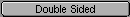 button until it appears 'off'. To make sure that the visible face is the
top face, we will look at the "normals". Press the
button until it appears 'off'. To make sure that the visible face is the
top face, we will look at the "normals". Press the  button and you will see small blue lines on your object, the location of
the line is showing the visible face. If they are pointing the wrong side,
select all the vertice (A-KEY) and press the
button and you will see small blue lines on your object, the location of
the line is showing the visible face. If they are pointing the wrong side,
select all the vertice (A-KEY) and press the  button. Repeat this step for all the walls and duplicate the floor
to create your ceiling (of course, don't forget to flip normals!).
button. Repeat this step for all the walls and duplicate the floor
to create your ceiling (of course, don't forget to flip normals!).