 |
Blender : Modelling with cross
sections
By Olivier Saraja |
 |
Blender : Modelling with cross
sections
By Olivier Saraja |
Enter the Edit Buttons with the F9-KEY. With the plane still selected, press the TAB-KEY to edit all the vertices. Select all of them with the A-KEY. Go to Front View with the NUM-1 key. Click one time on the Noise Button. Look at the changes on the screen : Blender assigns a higher height to the vertices corresponding to a bright color of the Height Map than the ones with a dark color. Repeat this action 5 times. You can smooth your landscape by pressing one or two times on the Smooth Button.


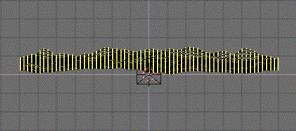
Here we are ! We can
add some realism to our landscape by pressing one more time on the W-KEY
and by choosing Subdivide Fractal, this time. Just answer OK to the pop-up
query that will appear. A last click on the Smooth Button could also be
needed if you feel it right.![]()
Go in Shaded View
with the Z-KEY in order to see your hard work. Give the result a better
look with a click on the Set Smooth Button.
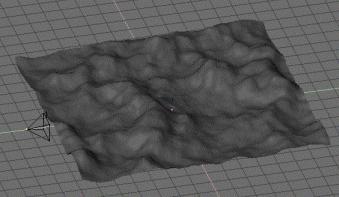
|
|