
|
USING SUBSURF
FOR HEAD MODELING By Olivier Saraja |

|
USING SUBSURF
FOR HEAD MODELING By Olivier Saraja |
Modeling organic items,
such as animals, human heads and other body parts is never easy and needs
quite a lot of skills and patience to do so. Fortunately, latest version
of Blender came with a new cool feature, called Surface Subdivision, that
make organic things a lot easier to model. Trees, body parts and even faces
now come more easily under our mouse.
The purpose of this tutorial is to show the basics of human face modeling.
Using these guidelines, you will get a quite acurate basic shape to work
with more finely, weither you want to achieve toon-like pictures, or more
realistic faces like the one below. Sure, it will take hours to get something
like this, but it will be a very enjoying task to do so, not an harassing
one.
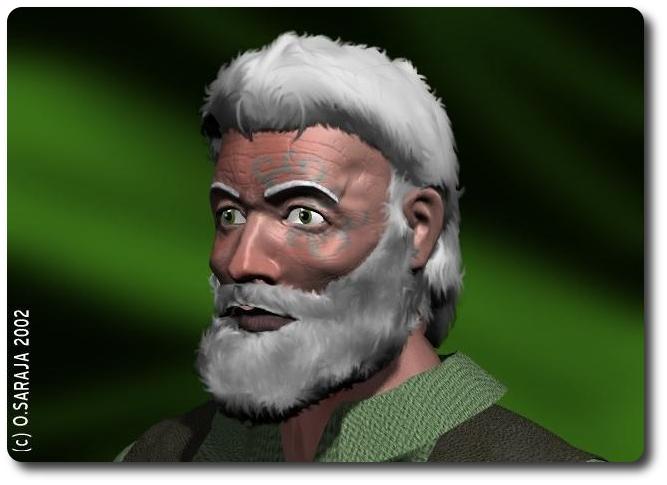

|
|