 |
Displacement Mapping with Blender
By Anthony C. D'Agostino |
 |
Displacement Mapping with Blender
By Anthony C. D'Agostino |
What Is Displacement Mapping?
Displacement Mapping is a modeling technique
that uses a grayscale image to modify the corresponding vertices of a
mesh. A black pixel results in no displacement, a white pixel results
in full displacement, and gray pixels are in between. The result is an
actual bumpy or elevated surface.
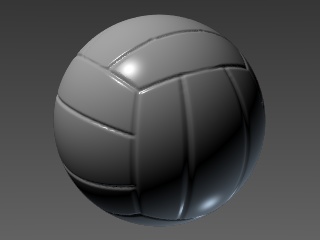 |
Blender supports displacement mapping of planar meshes only. This feature is great for making terrains, rocks, mountains, and even bathroom tiles. However, if you want to displace the surface of a sphere, cylinder, or torus, planar mapping will not be sufficient. To get around this, I have created several python scripts that enable Blender to support spherical, cylindrical, and toroidal displacement mapping. Note: These scripts require Blender version 1.8 through 2.04 and can be downloaded here.
By the end of this tutorial, you will be
able to create the Volley Ball as shown in Figure
1.
|
|