Introduction
Videoporama is an
application of creation of videos sequences established by
The following options are available:
- titles, fixed or livened up.
- images or by photos, fixed or livened up.
- movie clip
The following options are available:
- Refocused of images and photos
- Cutting of video clips
- Note (addition of text) for images, photos, sequences and animations
- Creation of animation by zoom or Ken Burns Effect on part of images or photos
- Transitions between sequence with definition of the transition type, sequence by sequence.
- Addition of a background sound (wav, mp3 or ogg). (The sound track is automatically adapted to the duration of the assembly with a fade out on exit.)
- Generation of usable videos by most of the current videos equipments (DVD player / smartphone, multimedia box, hard drive, etc.) but also publishable on the main video sharing Web sites (YouTube, Dailymotion, etc.)
- Video format from QVGA (320x240) to Full HD (1920x1080) By way of the VGA, SVGA, XGA, PAL, NTSC, HD 720, etc. formats.
- Image geometry (aspect ratio) : 4:3 ou 16:9
- Possible formats of rendering : raw dv (dv), avi, mpg, flv (Video flash), mp4, mkv
General description of the interface of Videoporama
The main window of
Videoporama is decomposed into 3 main zones. 1 at the top and 2 below.
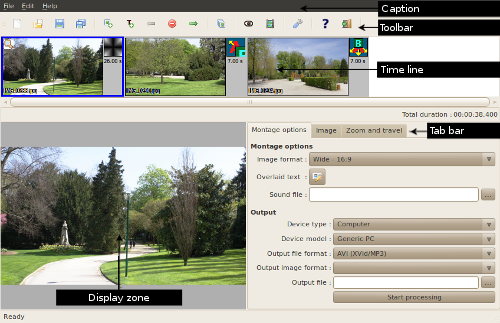
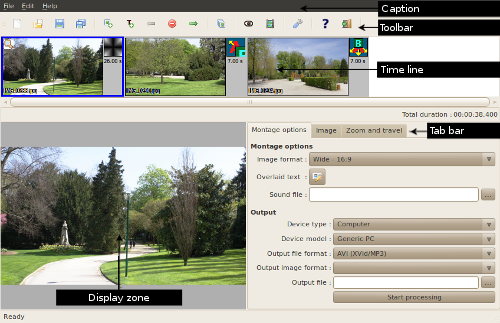
- At the top: the time line and the tools box which contains:
- The caption with the name of the current project possibly preceded by one * if the project was modified.
- The menu bar with the menu of the program
- The toolbar which contains buttons of fast access to the functions of the menu.
- The timeline. It is in this zone that are shown the sequences
of the project.
The timeline and toolbar allows of:- Configure Videoporama : The configuration dialog box
- Manage projects : Create/Save/Load/Exit
- Manage sequences : Add/Remove/Define order of the sequences
- Render video : Preview and render videos
- Below on the left: the zone of display which gives an outline of the current image for the current sequence.
- Below on the right: the zone of settings allows to make the
parameter setting of the project. It contains the tab bar which gives
access to 3 categories of available settings:
- Adjust the options of the project : The Montage options tab
- Adjust the options of the sequence : The sequence tab
- Adjust the options of the shots of a sequence : The Title & Image Tab
- Adjust options of video clip : The Movie Tab
