The Sequence tab
The sequence tab is made of 2 parts :
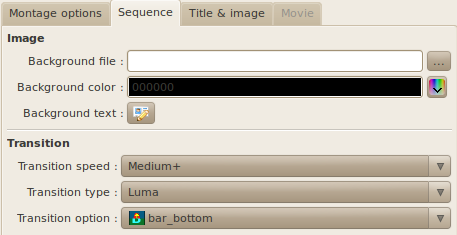
The option « Background image » is mandatory on option « Background color »
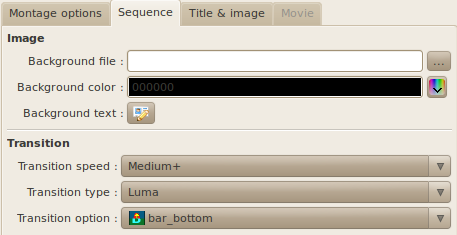
The image part
The Image part allow you to define the common option of the current sequence. Those options will apply to all plan in the current sequence.- Background image : Allow you to define the image file to use
- As background image for pictures which are in portrait.
- As background image for the title sequence.
The background image has to have the correct aspect ration (4:3 or 16:9 in function of choosen option) unless the background image will be resized without keeping original aspect ration. This image can be PNG or JPEG format
- Background color : Allow you to define a color to paint the background for picture in portrait mode and for title sequences.
- Background texte
 : Define a text which will be displayed on each sequences plan. In
function of cropping of those plan, the background text could be
animate on screen as zoom or Ken Burns Effect.
: Define a text which will be displayed on each sequences plan. In
function of cropping of those plan, the background text could be
animate on screen as zoom or Ken Burns Effect.
The option « Background image » is mandatory on option « Background color »
The transition part
- Transition speed : Allow to define transition duration.
- Transition type : Allow to define transition type
- Transition option : Allow to define transition option associate
with transition type (if exist)
Using Sequence in Videoporama
- Sequences are managed with the timeline bar
