 C
o n c e p t s
C
o n c e p t s C
o n c e p t s
C
o n c e p t s|
|
![]() The
text tool
The
text tool
Click on the icon and then in the work
area to place the text at the cursor position.
Holding the mouse button allows you to
pitch the text.
A right click makes the "fonts dialog
box appear".
See the fonts
rubric of the "floating toolboxes" section for more details.
Transforming a text into an object
This method consists into converting a
group of letters into Bezier curves.
This will allow you to modify them as
you want.
This transformation (also called "vectorization"
in other softwares) has another big advantage: people who don't have the
used fonts installed on their system, can even see the text (very interesting
for multi-platforms works).
The disadvantage comes from the fact that
a vectorized text is definitely fixed, you cannot correct it.
Example of a vectorization then a transformation.
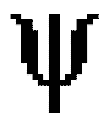

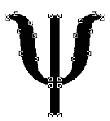

Type the text, select it, click on "Curves" -> "Convert into curves" then if you want to edit it, click on "Dispose" -> "Ungroup"
You can only vectorize fonts Sketch recognize
the .pfb file. You can lace it in fonts directory of Sketch : /usr/lib/sketch-0.6.5/Ressources/Fontmetrics
(if you use .rpms) or modify the /usr/lib/sketch-0.6.5/Sketch/Base/config.py
file in witch you must add the path to the .pfb files in the "font_path"
section.
See fonts
and adding fonts sections for
more details.
| P r e v i o u s p a g e |
|
|
|
|