 C
o n c e p t s
C
o n c e p t s C
o n c e p t s
C
o n c e p t s|
|
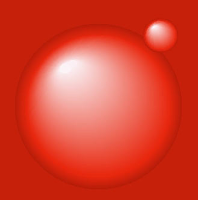
This effect can be obtained with the blend tool ("Effects" -> "Blend") also called "form gradation" in several commercial softwares.
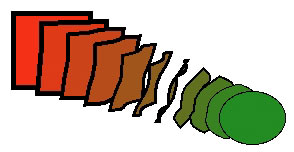
Principle : The red square is transform into a green circle (its form and color are both transformed).
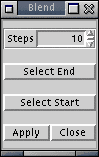
You must select 2 objects, then in the "Blend" dialog box, choose the number of steps that will be used to do the "mix". The more the number is high, the softer will be the effect. For example, setting it to , will show a "sphere" effect simply with a white circle above a colored one.
For the example above, the 3 spheres, we
need to use "Blend" 3 times (select 2 circles, Transform, select 2 others,
Transform...).
It is possible to modify it. You can change
parts of it by selecting "First Element" or "Last Element" in the dialog
box or by ungroup elements and redo the blend effect not only with the
first and last element.
With this effect, you can create colors
gradations that are impossible to realized with the "Gradation" tool..
See Complex
gradations section of the "Special Effect" rubric.
| P r e v i o u s p a g e |
|
|
|
|