 |
Mastering Shadows
By Olivier Saraja |
 |
Mastering Shadows
By Olivier Saraja |
"ClipSta" and "ClipEnd"
These two parameters set how light and
shadows are dealed with in the Spot vicinity. They are visualized by a
pink segment runing along the Spot direction, such as the example below
:
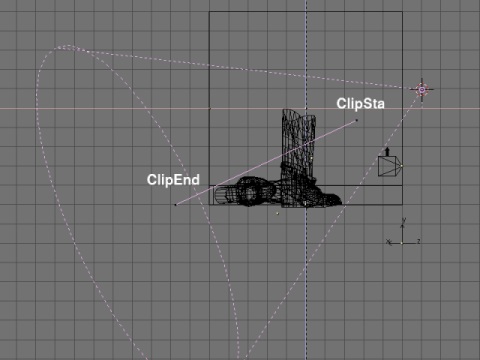
In fact, every face of any mesh closer to the Spot than the ClipSta value always has light, and every face of any mesh beyond the ClipEnd value always has shadows. Any face of any mesh between these two current values has its pixels given a light or shadow value according to the data stored into the shadow buffer.
There are two rules that you should follow in order to always get the neater shadows :
 |
 |
|
|
|
 |
 |
|
|
|
Using a low Soft value just like 3.00 is
perfect most of the time, and it should be used as default value whenever
appropriate. Higher values soften the borders to an extent that remind
lights emitted by large surfaces (just like white neons in supermarkets),
with according fuzzy shadows.
|
|