 |
Blender : Modelling clouds or
mist with Blender
By Saraja Olivier |
 |
Blender : Modelling clouds or
mist with Blender
By Saraja Olivier |
In front view (NUM-1), move (G-KEY) your clouds in the upper direction by a grid unit (hold CTRL-KEY). Toggle to camera view to check the correctness of your clouds location. The main advantage of this method is that you could duplicate (SHIFT+D) your emitter prior to applying animation effects, and that you could get, this way, a shadow on the floor, which is far more realist than a simple sky texture. Do you have the same thing as me ? Perfect, let's see what's next.
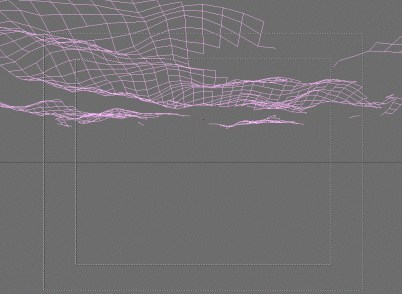
|
|