 |
Blender : Animating a fire with
Blender
By Saraja Olivier |
 |
Blender : Animating a fire with
Blender
By Saraja Olivier |
Please start with opening a new session (CTRL+X) and erase the default plane (X-KEY). We are about to create the emitter of our particles system. For a small campfire without specific shape, a circle will be enough (BARSPACE>ADD>Mesh>Circle). For a more specific fire, just like a candle or a welding-torch, you would prefer to start on the basis of a UVSphere (BARSPACE>ADD>Mesh>UVSphere), perhaps slightly stretched in the case of the welding-torch. In fact, any mesh with more than three or four vertices could do the job, in theory... I'll start here on the basis of a circle, but nothing else is different in the other steps of this tutorial. Once the object is created, you can leave the edit mode (TAB-KEY) and move it anywhere you want (I voluntary left it right in front of the camera).
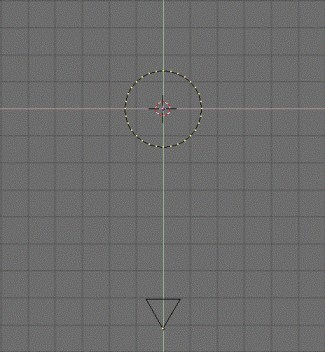
|
|