 |
Blender : Animation effects
By Saraja Olivier |
 |
Blender : Animation effects
By Saraja Olivier |
| Introduction- | Build | -Wave | -Particles | -Static |
T h e B u i l d e f f e c t :
This effect is the simplest offered this day by Blender V1.80a. By applying it, you can, during an animation, render illusion that the object "build" itself step by step before your very eyes, face after face. Of course, you can specify the speed at which the building occurs, and also at which Frame number it starts. For example, this UVSphere builds itself during 100 Frames.
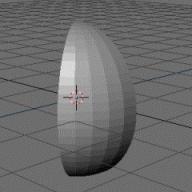
Frame No16 |
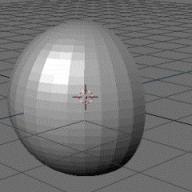
Frame No32 |
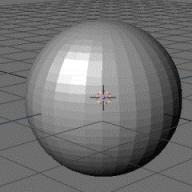
Frame No100 |

The Build function is only defined by those two parameters :
![]() (Length) : this button specifies the length of the animation (i.e.
the number of frames during which the building will occur).
(Length) : this button specifies the length of the animation (i.e.
the number of frames during which the building will occur).
![]() (Starting Frame) : this button defines the starting frame of the
building process.
(Starting Frame) : this button defines the starting frame of the
building process.
This means that with Len: 75.00 and Sfra: 32.00, your
sphere will begin to build itself from starting frame No32, and
will take 75 extra Frames to be complete. Thus, this also means
that the sphere will only be complete on Frame No107.
Not sure ? After applying these parameters to your sphere, you'll have
the surprise to see it disapearing from your screen. Press ALT+A
to play the animation... You will soon see the first building parts of
your sphere, until it is fully completed...
P r a c t i c e s :
|
|