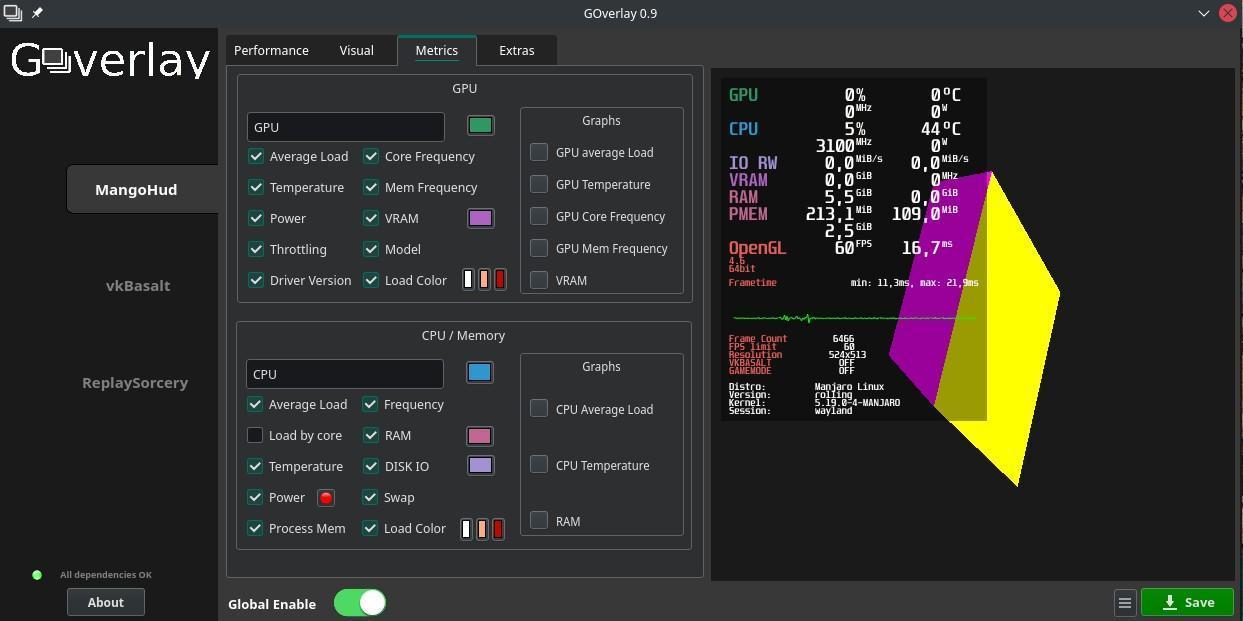
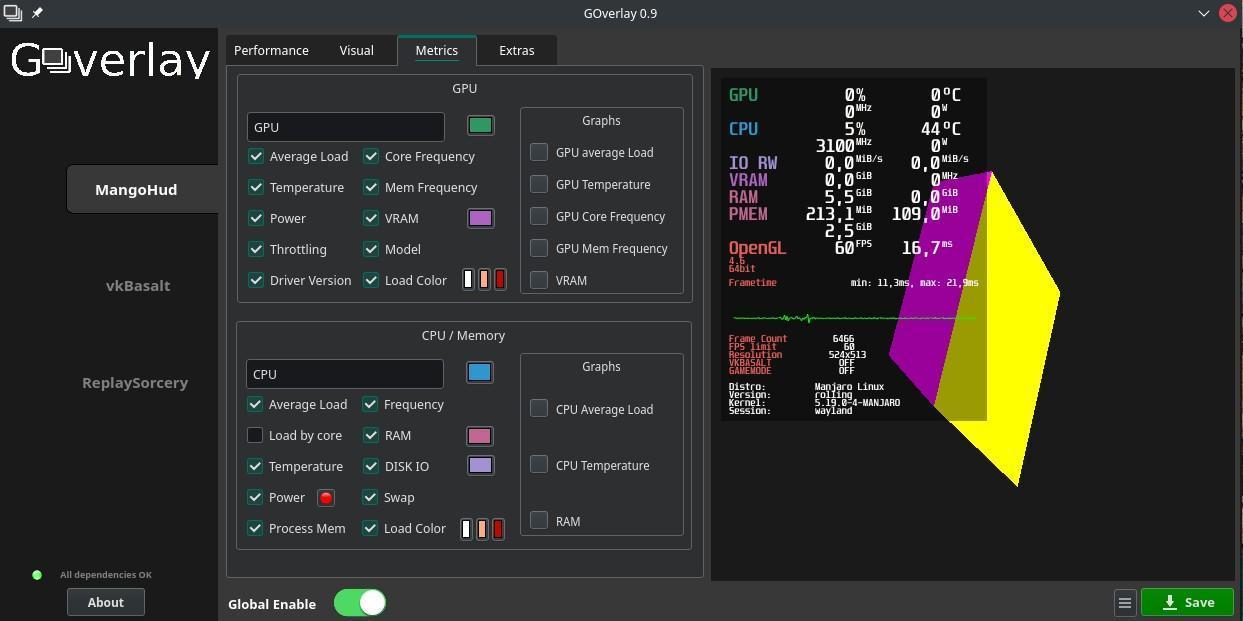
| 📰 Title: | MangoHud (+GOverlay) | 🕹️ / 🛠️ Type: | Tool |
|---|---|---|---|
| 🗃️ Genre: | Tool | 👁️ Visual: | 2D |
| 🏷️ Category: | Tool ➤ Input devices ➤ Webcam ➤ Video Recording | 🏝️ Perspective: | First person (interface) |
| 🔖 Tags: | Tools; Monitoring; Video Recording; Live Streaming; Flagship | ⏱️ Pacing: | Real Time |
| 🐣️ Approx. start: | 2020-01-26 | 👫️ Played: | Single |
| 🐓️ Latest: | 2024-09-09 | 🚦 Status: | 04. Released (status) |
| 📍️ Version: | MangoHud : Latest : 0.7.2 / Dev: feef6e3 // GOverlay : Latest : 1.2 / Dev: 1cea2cf | ❤️ Like it: | 9. ⏳️ |
| 🏛️ License type: | 🕊️ Libre | 🎀️ Quality: | 7. ⏳️ |
| 🏛️ License: | GPL-3 (GOverlay) / MIT (MangoHud) | ✨️ (temporary): | |
| 🐛️ Created: | 2020-03-28 | 🐜️ Updated: | 2024-09-26 |
| 📦️ Package name: | mangohud, goverlay | ..... 📦️ Arch: | |
|---|---|---|---|
| 📄️ Source: | ..... 📦️ RPM: | ||
| ⚙️ Generic binary: | ..... 📦️ Deb: | ||
| 🌍️ Browser version: | ..... 📦️ AppImage: | ||
| 📱️ PDA support: | ..... 📦️ Flatpak: | ||
| ✨️ Not use: | ..... 📦️ Snap: |
| 📰 What's new?: | 🎩️ Enrichment of this entry | 👔️ Already shown: | |
|---|---|---|---|
| 💡 Lights on: | 💭️ New version published (to be updated): | ||
| 🎨️ Significant improvement: | 🦺️ Work in progress: | ||
| 🎖️ This work: | 🚧️ Some work remains to be done: | ||
| 👫️ Contrib.: | goupildb & Louis | 👻️ Temporary: | |
| 🎰️ ID: | 15836 |
| 📜️[en]: | MangoHud is a libre tool adding a graphical overlay (OpenGL and Vulkan support) allowing to monitor the system load (CPU/GPU load, framerate, temperatures, memory usage, and more). GOverlay is another complementary libre project delivering an interface to set up MangoHud, to choose what information will be displayed. | 📜️[fr]: | MangoHud est un outil libre ajoutant une incrustation graphique (support d'OpenGL et Vulkan) permettant de surveiller la charge du système (charge CPU/GPU, framerate, températures, utilisation mémoire, et plus encore). GOverlay est un autre projet libre complémentaire livrant une interface permettant de paramétrer MangoHud, afin de choisir quelles informations y seront affichées. |
|---|
🕯️ How To: How To Install and Use MangoHUD on Lutris, by Intelligent Gaming (202306), 2 Essential Gaming Utilities for Linux, by Chris Titus Tech (202005), Installation et utilisation de GOverlay sur Linux, by STEvE [fr](202308),
🎮️ Showcase: (202002), (202003), (202003),
🐧 Linux plays: Tuxhardware (202302), Linux For Everyone (202108), Gaming On Linux (202008),
🏡️ Website & videos
MangoHud:
[Homepage] [Dev site] [Features/About] [Screenshots] [WIKI] [FAQ] [RSS] [Changelog 1 2 3]
💰 Commercial
• (MangoHud) [Support their work (Donate)]
GOverlay:
[Homepage] [Dev site] [Features/About] [Screenshots] [WIKI] [FAQ] [RSS] [Changelog 1 2 3]
💰 Commercial
• (GOverlay) [Support their work (Donate)]
[Videos t(202xxx) gd(202xxx) gu(202xxx) r(202xxx) lp(202302) lp(202108) lp(202008) lp(202003) lp(202003) lp(202003) d(202002) d(202003) d(202003) d(202001) ht(202306) ht(202005) ht[fr](202308) ht[fr](202201) g[de](202xxx) ht[ru](202007) ht[pl](202007) g[cz](202xxx) ht[sp](202007) ht[pt](202005) g[it](202xxx) g[tr](202xxx)]
🍩️ Resources
• 💥️ MangOverlay (an open source GUI app for managing your MangoHud configuration, MIT, Thanks to [jugandoenlinux (20240926)]): [Homepage] [Dev site] 🎬️ g(202xxx)
🛠️ Technical informations
[PCGamingWiki] [MobyGames]
🦣️ Social
Devs (MangoHUD) (FlighlessMango Team [fr] [en]): [Site 1 2] [Chat] [mastodon] [PeerTube] [YouTube] [PressKit] [Discord] [Interview 1(202xxx) 2(202xxx)]
Devs (GOverlay) (GOverlay Team [fr] [en]): [Site 1 2] [Chat] [mastodon] [PeerTube] [YouTube] [PressKit] [Interview 1(202xxx) 2(202xxx)]
The Project: [Blog] [Chat] [Forums] [mastodon] [PeerTube] [YouTube] [PressKit]
🐝️ Related
[HOLaRSE [de] 1 2] [heise online [de]][GamingOnLinux] [reddit]
📦️ Misc. repositories
MangoHud:
[Repology] [pkgs.org] [Generic binary] [Arch Linux / AUR] [openSUSE] [Debian/Ubuntu] [Flatpak] [AppImage(author's repo)] [Snap] [PortableLinuxGames]
GOverlay:
[Repology] [pkgs.org] [Generic binary] [Arch Linux / AUR 1 2(author's repo)] [openSUSE] [Debian/Ubuntu] [Flatpak] [AppImage(author's repo)] [Snap] [PortableLinuxGames]
🕵️ Reviews
[HowLongToBeat] [metacritic] [OpenCritic] [iGDB] [BoilingSteam on mastodon] [LinuxReviews]
🕊️ Source of this Entry: [Gaming on Linux on mastodon (20200319)]
🦣️ Social Networking Update (on mastodon)
🛠️ Title: MangoHud
🦊️ What's: A libre tool for monitoring FPS, temp., CPU/GPU load & more
🏡️ https://flightlessmango.com
🐣️ https://github.com/flightlessmango/MangoHud
🔖 #LinuxTool #Monitoring
📦️ #Libre #Bin #Arch #RPM #Deb
📖 Our entry: https://www.lebottindesjeuxlinux.tuxfamily.org/en/online/lights-on/
Dev ----------------------------------------
🥁️ Update: -
⚗️ -
📌️ Changes: https://github.com/flightlessmango/MangoHud/releases
🦣️ From: 🛜️ https://github.com/flightlessmango/MangoHud/releases.atom
Stable -------------------------------------
🥁️ Update: 0.7.2
⚗️ Consistent version 🦍️
📌️ Changes: https://github.com/flightlessmango/MangoHud/releases
🦣️ From: 🛜️ https://github.com/flightlessmango/MangoHud/releases.atom
🕯️https://www.youtube.com/embed/m-PHWxkdra8
🕯️[fr] https://www.youtube.com/embed/XKT1lSJZLyA
🐧https://www.youtube.com/embed/avz8gmh9lhU
=======================================================================================================
🛠️ Title: GOverlay
🦊️ What's: A libre GUI for MangoHud configuration (a libre tool for monitoring FPS, temp., CPU/GPU load, ...)
🏡️ -
🐣️ https://github.com/benjamimgois/goverlay
🔖 #LinuxTool #Flagship #GUI #Monitoring
📦️ #Libre #Bin #Arch #RPM #Deb
📖 Our entry: https://www.lebottindesjeuxlinux.tuxfamily.org/en/online/lights-on/
💥️ NEW!
🥁️ Update: 1.2
⚗️ Major release (Stable) 🍎️
📌️ Changes: https://github.com/flightlessmango/MangoHud/releases
🦣️ From: https://mastodon.social/@jugandoenlinux/112870422338416598
🛜️ https://github.com/benjamimgois/goverlay/releases.atom
🕯️https://www.youtube.com/embed/m-PHWxkdra8
🕯️[fr] https://www.youtube.com/embed/bKjvGJpWrps
🎮️ https://www.youtube.com/embed/avz8gmh9lhU
🎮️ https://www.youtube.com/embed/PqwIAd6zmyc
🕶️ A view of Goverlay's interface showing on the left vertical tabs for setting MangoHud (the Vulkan and OpenGL overlay to monitor system settings related to games), but also vkBasalt (a Vulkan post processing layer to enhance the visual graphics of games) and ReplaySorcery (a tool to record a video clip of the operation of an application). The selected tab is the one of MangoHud, it shows its settings and the display as obtained on the screen during the game.
📚️ MangoHud is a libre tool adding a graphical overlay (OpenGL and Vulkan support) allowing to monitor the system load (CPU/GPU load, framerate, temperatures, memory usage, and more).
GOverlay is another complementary libre project delivering an interface to set up MangoHud, to choose what information will be displayed.
📜️ "A libre tool for monitoring FPS, temperatures, CPU/GPU load and more (MangoHud) & its GUI (GOverlay)" 📜️ .
MangoHud
A Vulkan and OpenGL overlay for monitoring FPS, temperatures, CPU/GPU load and more.
🍥️ Debian (MangoHud):
Vulkan/OpenGL overlay for monitoring FPS, temperatures, CPU/GPU load and more
MangoHud is a highly customizable overlay for Vulkan and OpenGL application to monitoring FPS, temperatures, CPU/GPU load and more.
This package includes the libraries for MangoHud and includes a script called mangohud to start it on any OpenGL or Vulkan application. To get data for Nvidia GPUs, you need to install libxnvctrl0.
GOverlay
GOverlay is an opensource project that aims to create a Graphical UI to help manage Linux overlays.
GOverlay is an open source project aimed to create a Graphical UI to manage Vulkan/OpenGL overlays. It is still in early development, so it lacks a lot of features.
This project was only possible thanks to the other maintainers and contributors that have done the hard work. I am just a Network Engineer that really likes Linux and Gaming.
🍥️ Debian (GOverlay):
Graphical UI to help manage Vulkan / OpenGL overlays
GOverlay can configure Vulkan / OpenGL overlays with a preview. Currently supported are MangoHud, vkBasalt and ReplaySorcery. It is recommended to set the Qt style to Breeze or Adwaita using the environment variable QT_STYLE_OVERRIDE.
Deux outils libres permettant de surveiller les FPS, les températures, la charge du CPU/GPU et plus encore, GOverlay par la GOverlay Team, initié par benjamimgois, MangoHUD par la FlighlessMango Team.
En C/C++ (MangoHud) / Pascal (GOverlay).
MangoHud est un outil libre ajoutant une incrustation graphique (support d'OpenGL et Vulkan) permettant de surveiller la charge du système (charge CPU/GPU, framerate, températures, utilisation mémoire, et plus encore). GOverlay est un autre projet libre complémentaire livrant une interface permettant de paramétrer MangoHud, afin de choisir quelles informations y seront affichées.
Voir aussi / See also (incrustation d'éléments à l'écran pour l'enregistrement de vidéos): GOverlay + MangoHud, Open Joystick Display,
MangoHud
Une surcouche Vulkan et OpenGL pour surveiller les FPS, les températures, la charge du CPU/GPU et plus encore.
GOverlay
GOverlay est un projet libre qui vise à créer une interface graphique pour gérer les incrustations à l'écran (overlays) sous Linux.
GOverlay est un projet open source visant à créer une interface graphique pour gérer les incrustations à l'écran (overlays) Vulkan/OpenGL. Il en est encore au début de son développement, il lui manque donc beaucoup de fonctionnalités.
Ce projet n'a été possible que grâce aux autres mainteneurs et contributeurs qui ont fait un travail difficile. Je suis juste un ingénieur réseau qui aime vraiment Linux et les jeux.
🍥️ Debian (MangoHud) (traduction du Bottin) :
Surcouche Vulkan/OpenGL pour la surveillance des FPS, des températures, de la charge CPU/GPU, etc.
MangoHud est une surcouche hautement personnalisable pour les applications Vulkan et OpenGL afin de surveiller les FPS, les températures, la charge du CPU/GPU et plus encore.
Ce paquet comprend les bibliothèques pour MangoHud et inclut un script appelé mangohud pour le lancer sur n'importe quelle application OpenGL ou Vulkan. Pour obtenir des données pour les GPU Nvidia, vous devez installer libxnvctrl0.
🍥️ Debian (GOverlay) (traduction du Bottin) :
Interface graphique pour aider à gérer les surcouches Vulkan / OpenGL
GOverlay peut configurer les surcouches Vulkan / OpenGL avec un aperçu. Actuellement supportés sont MangoHud, vkBasalt et ReplaySorcery. Il est recommandé de définir le style Qt sur Breeze ou Adwaita en utilisant la variable d'environnement QT_STYLE_OVERRIDE.