Abstract
![]() This tool allows you to define another keyboard
layout, useful when the keyboard you want to use is different
from the one chosen at installation time.
This tool allows you to define another keyboard
layout, useful when the keyboard you want to use is different
from the one chosen at installation time.
Select your keyboard's layout (which is closely associated to the language you speak) and then its type (or model) from the lists shown in Figure 3.7, “Choosing a Different Keyboard Layout”. If you own a multimedia keyboard and it is listed in the list of manufacturers, chances are that most multimedia keys on it will be supported. Otherwise, choose your keyboard type under the Generic branch. Changes are effective immediately after clicking OK.
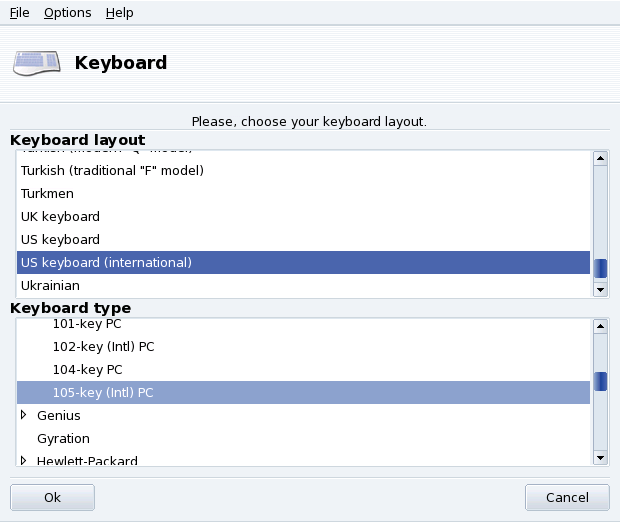
![[Note]](images/note.png)