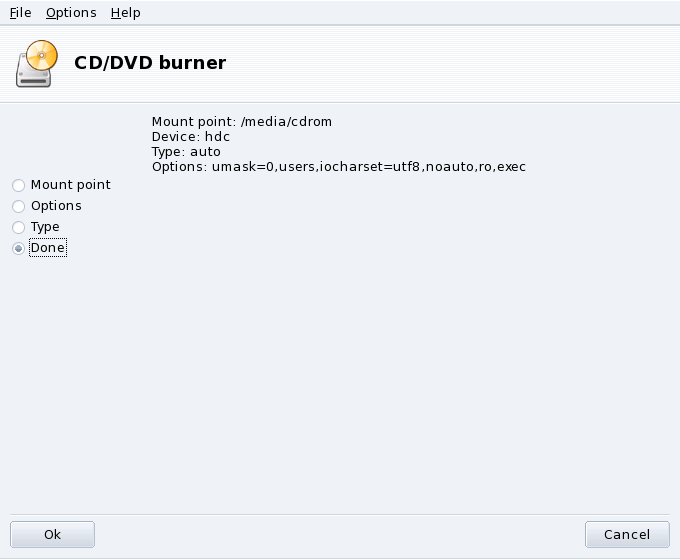![]() These tools enable system administrators to easily
control those options which affect the behavior of removable
devices such as floppy, CD and DVD disks. Note that, by
default, all removable devices are automatically made available so
users shouldn't need to manually mount media.
These tools enable system administrators to easily
control those options which affect the behavior of removable
devices such as floppy, CD and DVD disks. Note that, by
default, all removable devices are automatically made available so
users shouldn't need to manually mount media.
![[Warning]](images/warning.png) |
Warning |
|---|---|
Starting with version 2007.1 of
Mandriva Linux, removable media such as CD, floppy, USB keys
and disks, etc. are found under |
For each device the following properties may be changed:
Mount point. The directory from where the device's files will be accessed. You can either choose an entry from the list or type in your own path. If the directory does not exist, it is created automatically.
Options. Controls various device options, notably whether a user is allowed to use new media without root privileges. By default, the user currently logged on the system's physical console is given access to removable media.
Type. Displays a list of file-system types. If you have a specific medium with a different file system on it, this is where you can tell Linux how to access it.
Select the
property you wish to change and click . The
corresponding dialog pops up in which you can change your
settings. Then click again and save your
modifications to the /etc/fstab file: the
device is automatically remounted.