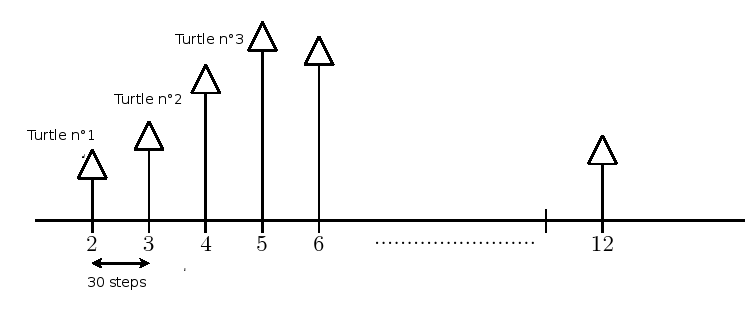
We’re going to use the multiturtle mode and the primitive setturtle. setturtle followed by an integer allows us to
select the turtle whose identifier is the integer.
A good schema is better than a thousand explanations....
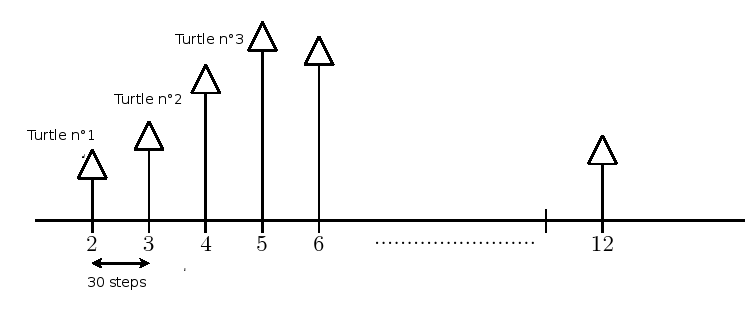 |
Each turtle whose integer is from 2 o 12 will forward one step, when the corresponding dice sum appears. For
example, if the two dice scores is 8, then turtle number 8 will forward one step. Between two turtle, there are 30
steps horizontally.
We set all turtles using coordinates.
⋮ |
setturtle 2 setpos [-150 0] setturtle 3 setpos [-120 0] setturtle 4 setpos [-90 0] setturtle 5 setpos [-60 0] setturtle 6 setpos [-30 0] ..... |
Better than writing 11 times the same command line, we’re going to use the primitive for. With this primitive,
we can give a variable a sequence of values. Here, we want that the variable :i to have succesive values 2, 3, 4, ... ,
12. We write:
for [i 2 12] [ list of instructions]
To set up all the turtles we create the procedure initialize
to initialize
cs ht pu
for [i 2 12] [
# Set up the turtle
setturtle :i setpos list -150+(:i-2)*30 0
# We write turtle number 15 steps under
pu bk 15 label :i fd 15 pd
]
end
|
You must understand the expression -150+(:i-2)*30. We’re beginning from −150, and for each new turtle we
add 30. (Test with the different values for :i if you’re sceptic)
Finally this is the program:
to die output 1+random 6 end to initialize cs ht pu for [i 2 12] [ # Set up the turtle setturtle :i setpos list -150+(:i-2)*30 0 # We write turtle number 15 steps under pu bk 15 label :i fd 15 pd ] end to go initialize # We make 1000 tries repeat 1000 [ make "sum die+die setturtle :sum fd 1 ] # We display frequencies for [i 2 12] [ setturtle :i # The Y-coordinates of each turle represents the number of times # a dice scores has appeared localmake "number last pos pu fd 10 lt 90 fd 10 rt 90 pd label :number/1000*100 ] end |
Here is a more general program. We’ll ask the user the number of dice he wants and the number of tries to make.
to initialize
cs ht pu setturtlesmax :max+1
for sentence list "i :min :max [
# Set up the turtle
setturtle :i setpos list -150+(:i-2)*30 0
# We write turtle number 15 steps under
pu bk 15 label :i fd 15 pd
]
end
to die
localmake "somme 0
repeat :dice [
localmake "somme :somme+1 +random 6
]
output :somme
end
to go
read [Number of dice:] "dice
if not numberp :dice [print [Not a valid number!] stop]
globalmake "min :dice
globalmake "max 6*:dice
read [Number of tries to make: ] "tries
if not numberp :tries [print [labellength nombre rentré n’est pas valide!] stop]
initialize
# We make tries
repeat :tries [
setturtle die forward 1
]
# Display frequencies
for sentence list "i :min :max [
setturtle :i
# Y-Axis coordinates represent the number of times a score has appeared
localmake "effectif last position
# Round to 0.1
penup forward 10 left 90 forward 10 right 90 pendown label (round :effectif/:tries*1000)/10
]
end
|