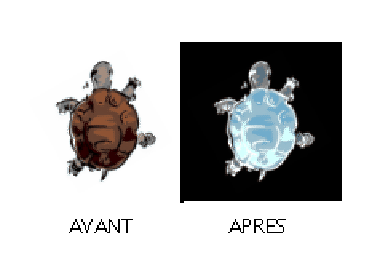 |
To change an image to a negative, you can use the same process, except that instead of averaging the numbers r g b, you replace them by the number you get when you subtract them from 255. Eg: If a pixel has the colour [2 100 200], you replace it with the colour [253 155 55]
Only the pixel procedure needs to be changed in the following program:
to greyscale :c if :y=-100 [stop] if :c=100 [make "c 0 make "y :y-1] setpc pixel fc list :c :y dot list :c :y greyscale :c+1 end to transform # You must change the path to the image transfo.png # Eg: setdir "c:\\my_images loadimage "transfo.png] ht cs setdir "/home/loic loadimage "transfo.png make "y 0 greyscale 0 end to pixel :list make "r first :list make "list bf :list make "g first :list make "liste bf :list make "b first :list output se list 255-:r 255-:g 255-:b end