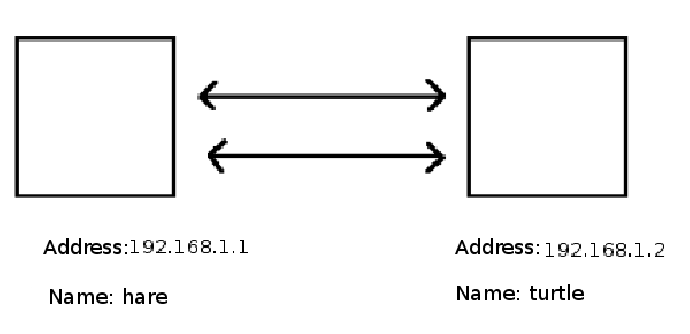Next: Primitives for networking
Up: Using a network with
Previous: Using a network with
Contents
Index
First, we have to introduce the basis for network communication before we can use the XLogo primitives
Figure:
A simple network
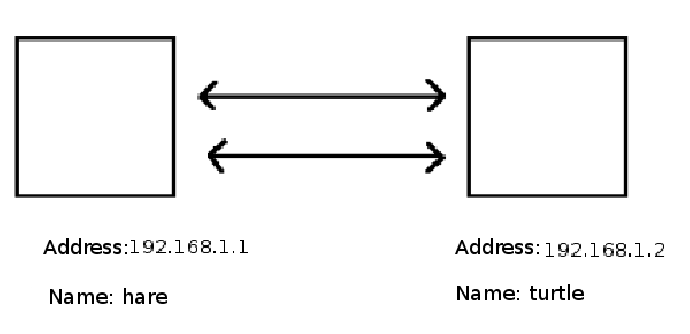 |
Two computers (or more) can communicate through a network if they both have ethernet cards. Each computer is identified by a personal address called an IP address. This IP address consists of four integers, each between 0 and 255 and separated by a dot. For example, The IP address of the first computer in the illustration is 192.168.1.1
Because it's not easy to remember these numbers, it's also possible to identify each computer by a more usual name. As can be seen in the illustration, we can communicate to the right computer with its IP address: 192.168.1.2, or with its name: turtle
For the moment, I'll add just one more thing. The local computer on which you are working is located by the address: 127.0.0.1. Its general name is localhost. We will see this later in practice.





Next: Primitives for networking
Up: Using a network with
Previous: Using a network with
Contents
Index
Loïc
2008-06-08