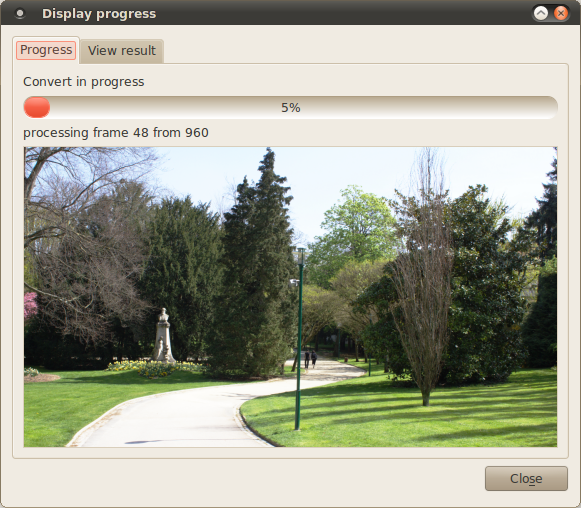locate in the toolbar.
locate in the toolbar.
It's possible to preview a diaporama before exporting it. To do that, click on the button  locate in the toolbar.
locate in the toolbar.

An Mplayer window opens and display the montage. The preview is realised at lower resolution and with less frame per second than the final export, it's done like this to have a preview in real time.
Notice : On little configuration, the preview can be unperfect, with break during playback. This doesn't effect the quality of final export.
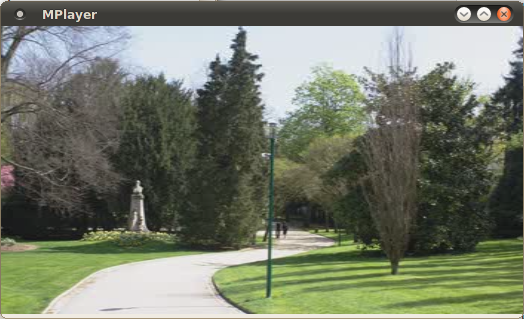
When the montage is prepared, it's time to exports it in Video. Before doing that, make sure that the export format is correctly define (in function of device type, device model and image format) as well as the output file (Tab montage option).
To start rendering process, click on button "start processing". A progression dialog opens, showing the current image processed and the frame number versus the total number of frame. When the rendering process finished, the tab "View result" is activated and the video created is played. With some export format, the view result doesn't work correctly and to see the export video you have to open it in your favorite video player or use the video player included in Videoporama and open by this toolbar button :