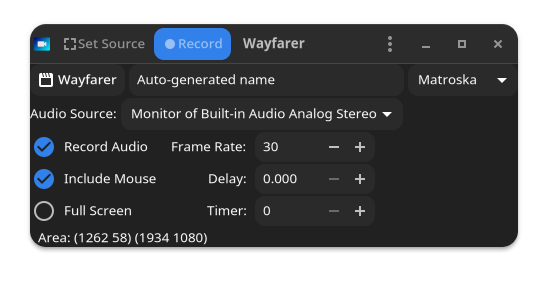
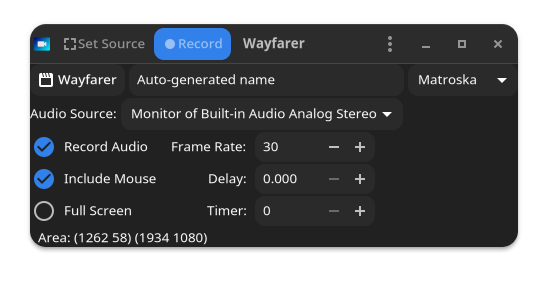
| 📰 Title: | Wayfarer (tool) | 🕹️ / 🛠️ Type: | Tool |
|---|---|---|---|
| 🗃️ Genre: | Tool | 🚦 Status: | 06. To be re-tested (status) |
| 🏷️ Category: | Tool ➤ Screencast | 🌍️ Browser version: | |
| 🔖 Tags: | Tool; Screencast; Video Recording; Multimedia | 📦️ Package Name: | wayfarer |
| 🐣️ Approx. start: | 2021-05-16 | 📦️ Arch package: | |
| 🐓️ Latest: | 2024-01-17 | 📦️ RPM package: | |
| 📍️ Version: | Latest: 1.1.0 / Dev: 0284b67 | 📦️ Deb package: | |
| 🏛️ License type: | 🕊️ Libre | 📦️ Flatpak package: | |
| 🏛️ License: | GPL-3 | 📦️ AppImage package: | |
| 🏝️ Perspective: | First person (interface) | 📦️ Snap package: | |
| 👁️ Visual: | 2D | ⚙️ Generic binary: | |
| ⏱️ Pacing: | Real Time | 📄️ Source: | |
| 👫️ Played: | Single | 📱️ PDA support: | |
| 🎖️ This record: | 🕳️ Not used: | ||
| 🎀️ Game design: | 👫️ Contrib.: | goupildb | |
| 🎰️ ID: | 16399 | 🐛️ Created: | 2024-01-23 |
| 🐜️ Updated: | 2024-01-23 |
| [en]: | A libre, multi-platform screen video capture tool (aka Screencast; for software demonstration, for example) for GNOME. In particular, it allows recording (in several video/audio formats and codecs) of the entire screen or a zone. It supports Wayland and Xorg, Pipewire, Pulseaudio and libportal. | [fr]: | Un outil libre, multi-plateforme de capture vidéo de l'écran (aka Screencast ; pour la démonstration d'un logiciel par exemple) pour GNOME. Il permet notamment l'enregistrement (sous plusieurs formats et codecs vidéos et audio) de l'écran complet ou d'une zone. il supporte Wayland et Xorg, Pipewire, Pulseaudio et libportal. |
|---|
| 💡 Lights on: | 🦺️ Work in progress: | ||
|---|---|---|---|
| 📰 What's new?: | 💥️ New | New version published (to be updated): | |
| 🎨️ Significant improvement: | 🚧️ Some work remains to be done: | ||
| 🕳️ Not used2: | 👔️ Already shown: |
🏡️ Website & videos
[Homepage] [Dev site] [Features/About] [Screenshots] [Videos t(202xxx) gd(202xxx) gu(202xxx) r(202xxx) lp(202xxx) ht(202xxx) g(202xxx) g[fr](202xxx) g[de](202xxx) g[ru](202xxx) g[pl](202xxx) g[cz](202xxx) g[sp](202xxx) g[pt](202xxx) g[it](202xxx) g[tr](202xxx)] [WIKI] [FAQ] [RSS] [Changelog 1 2 3]
💰 Commercial: (empty)
🍩️ Resources
• (empty, license): [Homepage] [Dev site] 🎬️ g(202xxx)
🛠️ Technical informations
[PCGamingWiki] [MobyGames]
🐘 Social
Devs (Jonathan Hudson (stronnag) 1 2 [fr] [en]): [Site 1 2] [Chat] [mastodon] [PeerTube] [YouTube] [PressKit] [Interview 1(202xxx) 2(202xxx)]
The Project: [Blog] [Chat] [Forums] [mastodon] [PeerTube] [YouTube] [PressKit] [Lemmy] [reddit] [Discord]
🐝️ Related
[FreshFOSS]
📦️ Misc. repositories
[Repology] [pkgs.org] [Arch Linux / AUR] [openSUSE] [Debian/Ubuntu] [Flatpak] [AppImage (author's repo)] [Snap] [PortableLinuxGames]
🕵️ Reviews
[HowLongToBeat] [metacritic] [OpenCritic] [iGDB]
🕊️ Source of this Entry: [Site (date)]
🐘 Social Networking Update (on mastodon)
🛠️ Title: Wayfarer
🦊️ What's: A libre screencast tool
🏡️ -
🐣️ https://github.com/stronnag/wayfarer
🔖 #LinuxTool #Screencast
📦️ #Libre #Arch #RPM
📖 Our entry: https://www.lebottindesjeuxlinux.tuxfamily.org/en/online/lights-on/
🥁️ Update: 1.1.0
⚗️ New features 💎
📌️ Changes: https://github.com/stronnag/wayfarer/releases
🐘 From: https://social.tchncs.de/@distrowatch/111801461848188886
📶️ https://github.com/stronnag/wayfarer/releases.atom
🕶️ A view of its UI (small size, dark theme) with blue record button, checkboxes and settings (Frame Rate, Delay, Timer), container type selection (Matroska), "Full Screen" option (unchecked), current recording area (coordinates).
Wayfarer is a libre, multi-platform screen video capture tool (aka Screencast; for software demonstration, for example) for GNOME. In particular, it allows recording (in several video/audio formats and codecs) of the entire screen or a zone. It supports Wayland and Xorg, Pipewire, Pulseaudio and libportal.
📕🐧"A libre screencast tool"🐧📕
Screen Recorder for GNOME / Wayland / Pipewire
Features and limitations
Wayfarer is a screen recorder for GNOME
☑ Modern GNOME desktop (Arch, Fedora, Debian Testing, Ubuntu 22.04)
☑ Wayland or Xorg
☑ Pipewire / Pulseaudio / libportal (XDG Desktop Portal)
☑ Wireplumber recommended
In X11 mode, it may support other desktops (untested); in Wayland mode, other desktops are not supported (but may "work").
wayfarer supports MKV, MP4 and WebM video container (vp8, vp9, mp4) with Opus or MP3 as the audio format. The available video codecs presented in the UI are those discovered on your system. Where VAAPI versions are available, they will also be offered.
wayfarer uses the XDG Portal on modern desktops, with all the pain and diminished functionality that the portal implies.
• Portal connection is set to persist, pressing Control-R clears the persistent state, re-enabling the portal monitor selection screen.
• Selection across multiple monitors and full screen across multiple monitors is available
• Window selection is not supported, as the portal support is not helpful.
Un outil libre de capture vidéo de l'écran (screencast), par la vokoscreenNG Team, initié par Jonathan Hudson (stronnag).
En Vala/C.
Wayfarer est un outil libre, multi-plateforme de capture vidéo de l'écran (aka Screencast ; pour la démonstration d'un logiciel par exemple)pour GNOME. Il permet notamment l'enregistrement (sous plusieurs formats et codecs vidéos / audio) de l'écran complet ou d'une zone. il supporte Wayland et Xorg, Pipewire, Pulseaudio et libportal.
Enregistreur d'écran pour GNOME / Wayland / Pipewire
Fonctionnalités et limitations
Wayfarer est un enregistreur d'écran pour GNOME
☑ Bureau GNOME moderne (Arch, Fedora, Debian Testing, Ubuntu 22.04)
☑ Wayland ou Xorg
☑ Pipewire / Pulseaudio / libportal (XDG Desktop Portal)
☑ Wireplumber recommandé
En mode X11, il peut prendre en charge d'autres bureaux (non testé) ; en mode Wayland, les autres bureaux ne sont pas pris en charge (mais peuvent "fonctionner").
wayfarer supporte les conteneurs vidéo MKV, MP4 et WebM (vp8, vp9, mp4) avec Opus ou MP3 comme format audio. Les codecs vidéo disponibles présentés dans l'interface utilisateur sont ceux détectés sur votre système. Lorsque des versions VAAPI sont disponibles, elles sont également proposées.
wayfarer utilise le portail XDG sur des ordinateurs de bureau modernes, avec toutes les difficultés et les fonctionnalités réduites que le portail implique.
• La connexion au portail est configurée pour persister, appuyer sur Control-R efface l'état persistant, réactivant l'écran de sélection du moniteur du portail.
• La sélection sur plusieurs moniteurs et le plein écran sur plusieurs moniteurs sont disponibles
• La sélection des fenêtres n'est pas prise en charge, car l'assistance du portail n'est pas utile.
⚙️ Installation à partir du binaire :
📦️ Installation à partir du paquet Manjaro/Arch :
• Il est dans les dépôts Manjaro/Arch (souvent dans sa dernière version), il suffit d'installer le(s) paquet(s).
📄️ Installation à partir du source :
• Source non testé.
🚀️ LANCEMENT DE L'INTERFACE :
▸ Classique :
• Si vous l'avez installé à partir d'un paquet, ou l'avez compilé puis installé dans les répertoires système : [Alt+F2] puis saisissez : wayfarer
• 📜️ Préambule :
⚬ 1ere édition : le 23 Janvier 2023 sous Manjaro. Par : goupildb. ⏱️ Durée du test : 5 minutes. 🎯️ Objectif : tester son fonctionnement/évolution.
• 🫕️ Installation :
▸ (✘ v. 1.1.0-2) Paquet Arch/AUR : NE FONCTIONNE PAS.
🔴️ Il plante sur : "(...) [3/21] Generating data/w-resources_h with a custom command. FAILED: data/w-resources.h (...)"