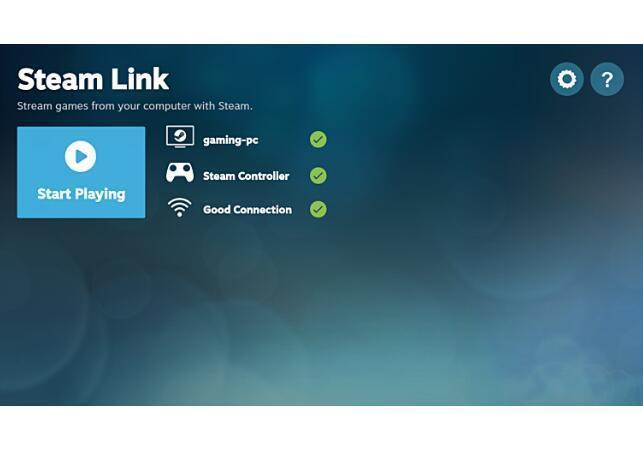
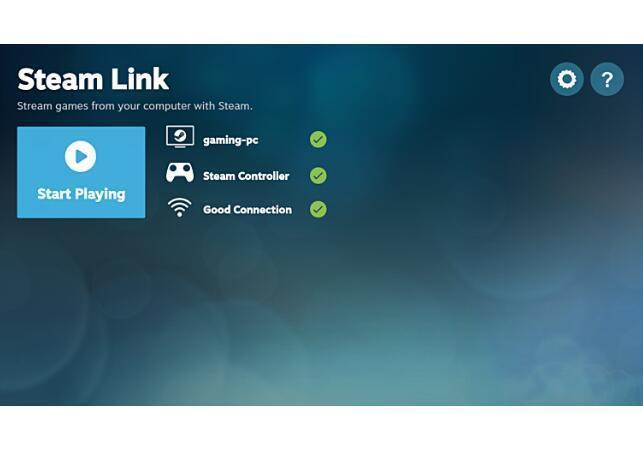
| 📰 Title: | Steam Link | 🕹️ / 🛠️ Type: | Tool |
|---|---|---|---|
| 🗃️ Genre: | Tool | 👁️ Visual: | 2D |
| 🏷️ Category: | Tool ➤ Misc. | 🏝️ Perspective: | First person (interface) |
| 🔖 Tags: | Tool; Remote-desktop | ⏱️ Pacing: | Real Time |
| 🐣️ Approx. start: | 2021-02-07 | 👫️ Played: | Single |
| 🐓️ Latest: | 2021-03-03 | 🚦 Status: | 04. Released (status) |
| 📍️ Version: | Latest: 1.1.73.179 / Dev: 714de64 | ❤️ Like it: | 9. ⏳️ |
| 🏛️ License type: | 🎁 Free of charge | 🎀️ Quality: | 7. ⏳️ |
| 🏛️ License: | Free | ✨️ (temporary): | |
| 🐛️ Created: | 2021-03-03 | 🐜️ Updated: | 2024-06-22 |
| 📦️ Package name: | ..... 📦️ Arch: | ||
|---|---|---|---|
| 📄️ Source: | ..... 📦️ RPM: | ||
| ⚙️ Generic binary: | ..... 📦️ Deb: | ||
| 🌍️ Browser version: | ..... 📦️ AppImage: | ||
| 📱️ PDA support: | ..... 📦️ Flatpak: | ||
| ✨️ Not use: | ..... 📦️ Snap: |
| 📰 What's new?: | 👻️ Temporary: | ||
|---|---|---|---|
| 💡 Lights on: | 🎨️ Significant improvement: | ||
| 👔️ Already shown: | 💭️ New version published (to be updated): | ||
| 🎖️ This work: | 🚧️ Some work remains to be done: | ||
| 👫️ Contrib.: | goupildb & Louis | 🦺️ Work in progress: | |
| 🎰️ ID: | 15990 |
| 📜️[en]: | A free, multi-platform tool that allows you to stream and share your Steam games (up to 4K / 60 FPS) from a desktop PC to another device (TV, phone, tablet) on the same local network. | 📜️[fr]: | Un outil gratuit et multi-plateforme permettant de diffuser et partager ses jeux Steam (jusqu'en 4K / 60 FPS) depuis un PC de bureau vers un autre périphérique (téléviseur, téléphone, tablette) du même réseau local. |
|---|
🕯️ How To: Turn Your Raspberry Pi 4 Into A Steam Link Device, Game Streaming on Chromebooks: Steam Link, Rainway, and Stadia, Test Steam Link sur Chromebook [fr]
🐧 Linux plays: Pancho Pistolas,
🏡️ Website & videos
[Homepage] [Dev site] [Features/About] [Screenshots] [Videos t(202xxx) gd(202xxx) gu(202xxx) r(202xxx) lp(202xxx♺) ht(202xxx♺) ht(202xxx♺) ht[fr](202xxx♺) g[de](202xxx) g[ru](202xxx) g[pl](202xxx) g[cz](202xxx) g[sp](202xxx) g[pt](202xxx) g[it](202xxx) g[tr](202xxx)] [WIKI] [FAQ] [RSS] [Changelog 1 2 3]
💰 Commercial
• (empty)
🍩️ Resources
• (empty):
🛠️ Technical informations
[PCGamingWiki] [MobyGames]
🦣️ Social
Devs (Steam Link Team [fr] [en]): [Site 1 2] [Chat] [mastodon] [PeerTube] [YouTube] [PressKit] [Interview 1(202xxx) 2(202xxx)]
Devs (Valve Corporation [fr] [en]): [Site 1 2] [Forums] [Steam Support] [mastodon] [Facebook] [PeerTube] [YouTube 1 2] [LinkedIn] [Interview 1(Story)(202311) 2(202107) 2(202105) 3(201402) 4(201207)]
Devs (Collabora [fr] [en]): [Site 1 2] [mastodon] [Facebook] [PeerTube] [YouTube] [PressKit] [Interview 1(202xxx) 2(202xxx)]
The Project: [Blog] [Chat] [Forums] [mastodon] [PeerTube] [YouTube] [PressKit] [reddit] [Discord]
🐝️ Related
[AppImage(author's repo)] [Snap] [Flatpak]
📦️ Misc. repositories
[Repology] [pkgs.org] [Generic binary] [Arch Linux / AUR] [openSUSE] [Debian/Ubuntu] [Flatpak] [AppImage(author's repo)] [Snap] [PortableLinuxGames]
🕵️ Reviews
[HowLongToBeat] [metacritic] [OpenCritic] [iGDB] [OpenCritic] [iGDB]
📰 News / Source of this Entry (SotE) / News (SotN)
[Boiling Steam (20210305)] [Gaming on Linux on mastodon (20210302) (SotE)]
🕊️ Source of this Entry: [Site (date)]
🦣️ Social Networking Update (on mastodon)
🛠️ Title:
🦊️ What's:
🏡️
🐣️
🔖
📦️
📖 Our entry: (homeless)
🥁️ Update:
⚗️
📌️ Changes:
🦣️ From: 🛜️
🏝️ https://www.youtube.com/embed/
🦉️ https://www.youtube.com/embed/
🦝️ https://www.youtube.com/embed/
🦝️ https://www.youtube.com/embed/
🕵️ https://www.youtube.com/embed/
🕯️https://www.youtube.com/embed/
🕯️https://www.youtube.com/embed/
🎲️ https://www.youtube.com/embed/
🎲️ https://www.youtube.com/embed/
🎲️ https://www.youtube.com/embed/
🎲️[fr] https://www.youtube.com/embed/
🎮️ https://www.youtube.com/embed/
🎮️ https://www.youtube.com/embed/
🐧https://www.youtube.com/embed/
🐧https://www.youtube.com/embed/
🕶️
📚️ Name is a
📜️ "A free, multi-platform tool that allows you to stream and share your Steam games on the same local network" 📜️ .
The Steam Link app allows you to stream games from your other computers. Just plug in a controller, connect to a computer running Steam on the same local network, and start playing your existing Steam games.
Extend your Steam gaming experience to your phone, tablet, or TV.
Available Free of Charge
The Steam Link app is available free of charge, streaming your Steam games to phones, tablets, and TV. No download or service fees apply.
Supported Controllers
The Steam Link app supports the Steam Controller over Bluetooth, as well as other popular Bluetooth controllers, mice, and keyboards.
How does it work?
Simply download the app and connect to your host computer running Steam to expand the range of your Steam gaming experience.
What technology is the Steam Link app using to stream games to phones?
It's using the same Steam Remote Play technology used in the Steam Link hardware. Under the hood we're doing real-time encoding of H.264 video and sending it over a custom low-latency network protocol, then displaying it on the client.
Un outil permettant de diffuser et partager ses jeux Steam depuis un PC de bureau vers un autre périphérique, par la Steam Link Team.
Steam Link est un outil gratuit et multi-plateforme permettant de diffuser et partager ses jeux Steam (jusqu'en 4K / 60 FPS) depuis un PC de bureau vers un autre périphérique (téléviseur, téléphone, tablette) du même réseau.
Crédit image (lien ci-dessus): Flathub
Profitez de vos jeux Steam sur votre téléphone, votre tablette ou votre téléviseur en utilisant votre réseau local.
Disponible gratuitement
L'application Steam Link est disponible gratuitement et vous permet de streamer tous les jeux Steam sur votre téléphone, tablette et téléviseur. Il n'y a aucuns frais de service ou de téléchargement.
Manettes compatibles
L'application Steam Link prend en charge le Steam Controller via Bluetooth, ainsi que d'autres manettes, souris et claviers Bluetooth populaires.
Comment ça marche ?
Téléchargez simplement l'application et connectez-vous à votre ordinateur hôte sur lequel Steam est lancé pour profiter des jeux Steam n'importe où chez vous.
Quelle est la technologie utilisée par l'application Steam Link pour streamer des jeux sur mobile ?
Elle utilise la même technologie Steam Remote Play que le boîtier Steam Link. Techniquement, nous effectuons un encodage H.264 de la vidéo en temps réel et envoyons celle-ci via un protocole réseau personnalisé à faible latence, puis l'affichons dans le client.