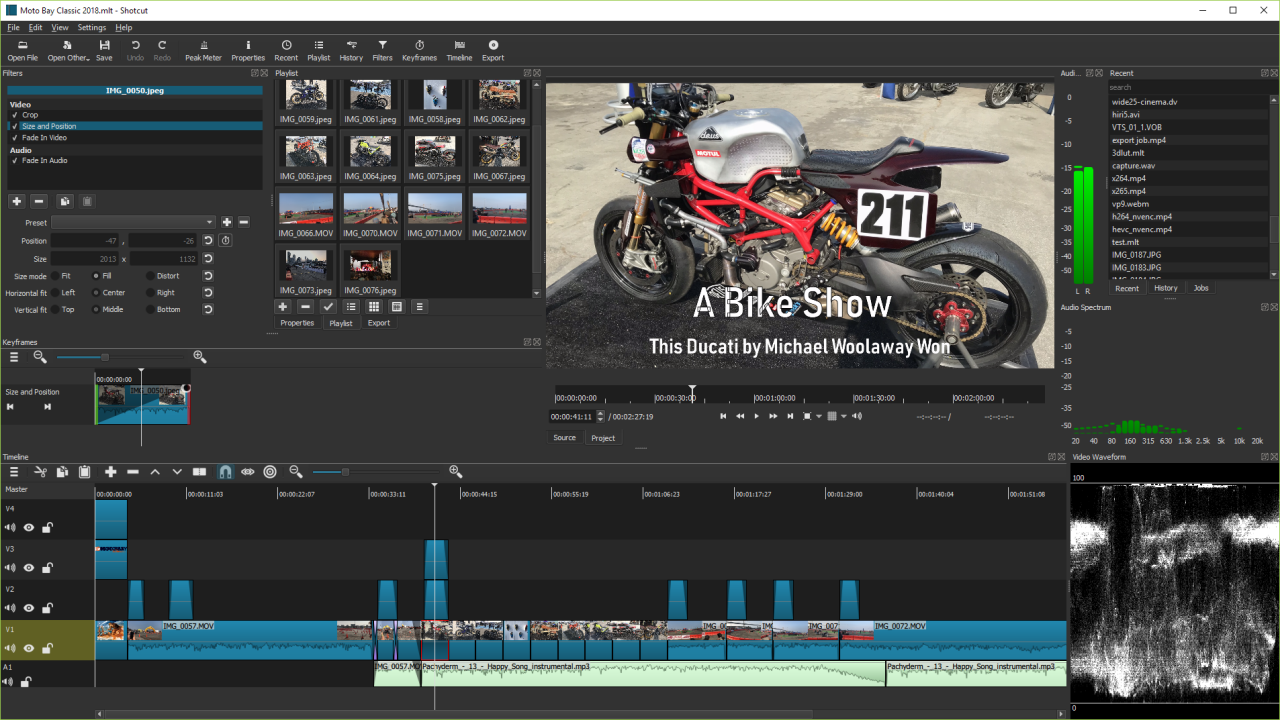
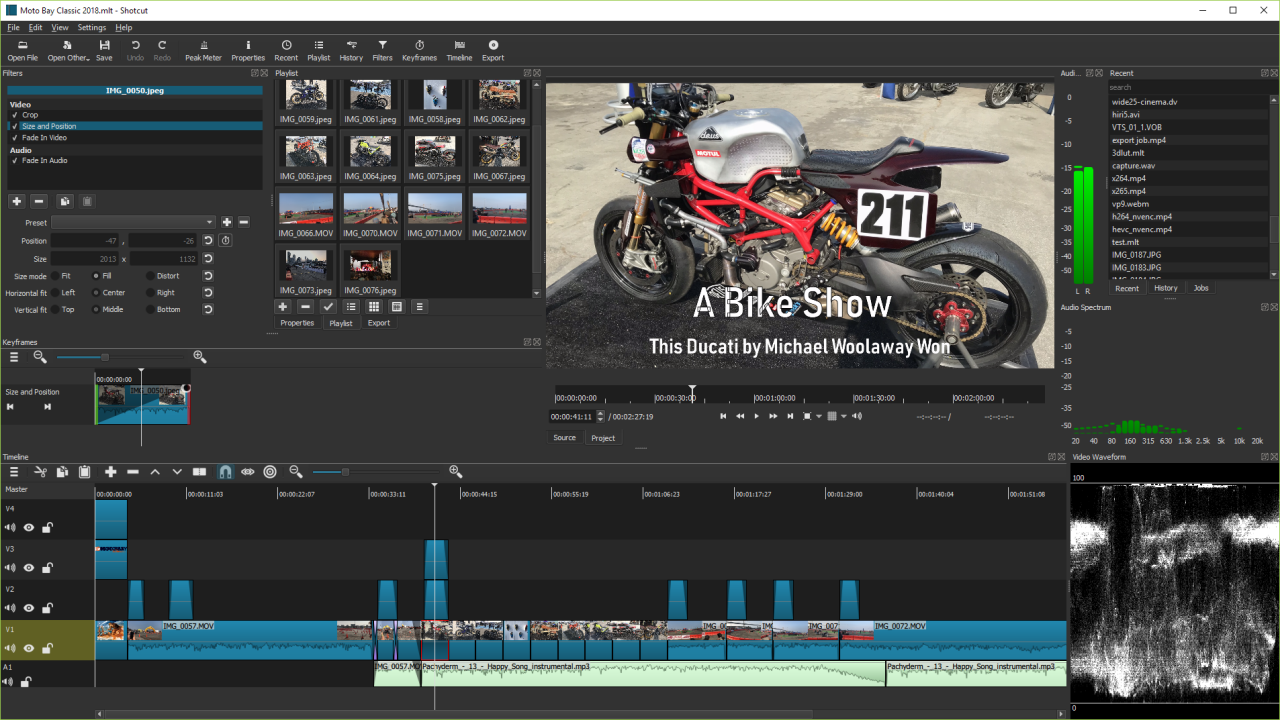
| 📰 Title: | Shotcut | 🕹️ / 🛠️ Type: | Tool |
|---|---|---|---|
| 🗃️ Genre: | Tool | 👁️ Visual: | 2D |
| 🏷️ Category: | Tool ➤ Input devices ➤ Webcam ➤ Video Editing | 🏝️ Perspective: | First person (interface) |
| 🔖 Tags: | Tool; Video Editing; Multimedia; MLT Framework; Flagship | ⏱️ Pacing: | Real Time |
| 🐣️ Approx. start: | 2004-11-01 | 👫️ Played: | Single |
| 🐓️ Latest: | 2024-10-29 | 🚦 Status: | 04. Released (status) |
| 📍️ Version: | Latest: 💥️ 24.10 // Dev: caa7f63 | ❤️ Like it: | 9. ⏳️ |
| 🏛️ License type: | 🕊️ Libre | 🎀️ Quality: | 7. ⏳️ |
| 🏛️ License: | GPL-3 | ✨️ (temporary): | |
| 🐛️ Created: | 2019-02-07 | 🐜️ Updated: | 2024-11-05 |
| 📦️ Package name: | shotcut | ..... 📦️ Arch: | |
|---|---|---|---|
| 📄️ Source: | ..... 📦️ RPM: | ||
| ⚙️ Generic binary: | ..... 📦️ Deb: | ||
| 🌍️ Browser version: | ..... 📦️ AppImage: | ||
| 📱️ PDA support: | ..... 📦️ Flatpak: | ||
| ✨️ Not use: | ..... 📦️ Snap: |
| 📰 What's new?: | 👻️ Temporary: | ||
|---|---|---|---|
| 💡 Lights on: | 🎨️ Significant improvement: | ||
| 👔️ Already shown: | 💭️ New version published (to be updated): | ||
| 🎖️ This work: | 🚧️ Some work remains to be done: | ||
| 👫️ Contrib.: | goupildb & Louis | 🦺️ Work in progress: | |
| 🎰️ ID: | 15536 |
| 📜️[en]: | A libre, multi-platform, non-linear video editor. It supports a wide range of audio, video and images formats via FFmpeg and Frei0r, has many features for audio (volume, balance, filters, spectrum analyzer, effects, 5.1 sound, Jack, ...), video (transitions , composition, mixing, filters, effects) and editing (copy, cut, paste, insert, erase, timeline, undo / redo, save and load, drag-n-drop from the file manager, ...), capture from webcam, screen, audio or network, and supports different professional devices. | 📜️[fr]: | Un éditeur de vidéo non linéaire libre et multi-plateforme. Il supporte un large éventail de formats audio, vidéos et images via FFmpeg et Frei0r, dispose de nombreuses fonctionnalités pour l'audio (volume, balance, filtres, spectres, effets, son 5.1, Jack, ...), la vidéo (transitions, composition, mélanges, filtres, effets) et l'édition (copier, couper, coller, insertion, effacement, timeline, undo/redo, sauvegarde et chargement, drag-n-drop depuis le gestionnaire de fichier, ...), capture depuis la webcam, l'écran, l'audio ou le réseau, et supporte différents périphériques professionnels. |
|---|
🦝️ From Users: (202310),
🕵️ Reviews: (202212), (201811),
💎 Features: 💥️ Ambisonic (a full-sphere surround sound format) (24.02.29/202402), Motion tracking (23.04.20 RC/202304),
🕯️ How To: (202001), (202011), [fr](201906),
🏡️ Website & videos
[Homepage] [Dev site] [Features/About] [Screenshots] [Videos ft(24.02.29/202402) ft(23.04.20 RC/202304) t(202xxx) gd(202xxx) gu(202310) r(202212) r(201811) lp(202xxx) ht(202001) ht(202011) ht(202204) ht(202002) ht(201802) ht(201611) ht(201409) ht(201403) ht(201606) ht(201805) ht[fr](201906) ht[fr](201612) ht[fr](201802) ht[fr](201707) ht[de](202206) ht[de](201508) g[ru](202xxx) g[pl](202xxx) g[cz](202xxx) g[sp](201704) g[pt](202xxx) g[it](202xxx) g[tr](202xxx)] [WIKI] [FAQ] [RSS] [Changelog 1 2 3]
💰 Commercial
• [Support their work (Donate)]
🍩️ Resources
• (empty, license): [Homepage] [Dev site] 🎬️ g(202xxx)
🛠️ Technical informations
[Open Hub] [PCGamingWiki] [MobyGames]
🦣️ Social
(Shotcut) Devs (Shotcut Team [fr] [en]): [Site 1 2] [Chat] [mastodon] [PeerTube] [YouTube] [PressKit] [Interview 1(202xxx) 2(202xxx)]
(Shotcut) Devs (Dan Dennedy [fr] [en]): [Site 1 2] [Chat] [mastodon] [Facebook] [PeerTube] [YouTube] [PressKit] [Interview 1(202xxx) 2(202xxx)]
(Shotcut) Devs (Charles Yates [fr] [en]): [Site 1 2] [Chat] [mastodon] [PeerTube] [YouTube] [PressKit] [Interview 1(202xxx) 2(202xxx)]
(MLT) Devs (MLT Team [fr] [en]): [Site 1 2] [Chat] [mastodon] [PeerTube] [YouTube] [PressKit] [Interview 1(202xxx) 2(202xxx)]
The Project: [Blog] [Forums] [mastodon] [Facebook] [PeerTube] [YouTube] [PressKit] [reddit] [Discord]
🐝️ Related
[Wikipedia (Shotcut) [fr] [en] [de]]
[FreshFOSS]
📦️ Misc. repositories
[Repology] [pkgs.org] [Generic binary] [Arch Linux / AUR] [openSUSE] [Debian/Ubuntu] [Flatpak] [AppImage] [Snap] [PortableLinuxGames]
🕵️ Reviews
[HowLongToBeat] [metacritic] [OpenCritic] [iGDB]
🕊️ Source of this Entry: [Site (date)]
🦣️ Social Networking Update (on mastodon)
🛠️ Title: Shotcut
🦊️ What's: A libre non-linear video editor
🏡️ https://www.shotcut.org
🐣️ https://github.com/mltframework/shotcut
🔖 #LinuxTool #Flagship #VideoEditor
📦️ #Libre #Bin #Arch #RPM #Deb #Flatpak #AppIm #Snap
📖 Our entry: (homeless)
Dev ----------------------------------------
🥁️ Update (dev): -
⚗️ -
📌️ Changes: -
🦣️ From: 🛜️ https://github.com/mltframework/shotcut/releases.atom
Stable -------------------------------------
💥️ NEW!
🥁️ Update (stable): 24.10
⚗️ Major release (Stable) 🍎️
📌️ Changes: https://www.shotcut.org/blog/new-release-241029/
🦣️ From: 🛜️ https://github.com/mltframework/shotcut/releases.atom
🦝️ https://www.youtube.com/embed/16uFKWgZFqU
🕵️ https://www.youtube.com/embed/UkJuRZ-ZZrc
🕯️https://www.youtube.com/embed/P9pzmzXj03A
🕯️[fr] https://www.youtube.com/embed/I0tHzY_mg2g
🕶️ A view of its user interface in a dark theme, with top left (1/4 of the screen), the area for files to be processed (images, films), right (1/4 of the screen), film rendering with a timeline and player (play, forward, backward, ...), and bottom (half the screen), the timeline of edits with the various sources.
📚️ Shotcut is a libre, multi-platform, non-linear video editor. It supports a wide range of audio, video and images formats via FFmpeg and Frei0r, has many features for audio (volume, balance, filters, spectrum analyzer, effects, 5.1 sound, Jack, ...), video (transitions , composition, mixing, filters, effects) and editing (copy, cut, paste, insert, erase, timeline, undo / redo, save and load, drag-n-drop from the file manager, ...), capture from webcam, screen, audio or network, and supports different professional devices.
📜️ "A libre, multi-platform, non-linear video editor" 📜️
Shotcut is a free, open source, multi-platform video editor.
✅️ Wide Format Support
Supports hundreds of audio and video formats and codecs thanks to FFmpeg. No import required which means native editing, plus multi-format timelines, resolutions and frame-rates within a project. Frame accurate seeking supported for many video formats.
✅️ Device and Transport Options
Blackmagic Design SDI and HDMI for input and preview monitoring. Screen, webcam and audio capture. Network stream playback. Supports resolutions up to 4k and capture from SDI, HDMI, webcam, JACK & Pulse audio, IP stream, X11 screen and Windows DirectShow devices.
✅️ Sleek, Intuitive Interface
Multiple dockable and undockable panels, including detailed media properties, recent files with search, playlist with thumbnail view, filter panel, history view, encoding panel, jobs queue, and melted server and playlist. Also supports drag-n-drop of assets from file manager.
Shotcut was originally conceived in November, 2004 by Charlie Yates, an MLT co-founder and the original lead developer (see the original website). The current version of Shotcut is a complete rewrite by Dan Dennedy, another MLT co-founder and its current lead. Dan wanted to create a new editor based on MLT and he chose to reuse the Shotcut name since he liked it so much. He wanted to make something to exercise the new cross-platform capabilities of MLT especially in conjunction with the WebVfx and Movit plugins.
Dan Dennedy
Lead Developer of Shotcut and MLT
🌍️ Wikipedia:
Shotcut is a free and open-source multi-platform video editing application for FreeBSD, Linux, OS X and Windows. Started in 2011 by Dan Dennedy, Shotcut is developed on the MLT Multimedia Framework, in development since 2004 by the same author.
Features
Shotcut supports video, audio, and image formats via FFmpeg. It uses a timeline for non-linear video editing of multiple tracks that may be composed of various file formats. Scrubbing and transport control are assisted by OpenGL GPU-based processing and a number of video and audio filters are available.
Format
• Format support through FFmpeg
⚬ Frame-accurate seeking for many formats
• Supports popular image formats such as BMP, GIF, JPEG, PNG, SVG, TGA, TIFF as well as image sequences
• Multi-format timeline: mix and match resolutions and frame rates within a project
• Webcam and audio capture
• Support for 4K resolutions
• Network stream playback (HTTP, HLS, RTMP, RTSP, MMS, UDP)
• Frei0r video generator plugins (e.g. color bars and plasma)
• Color, noise, and counter generators
• EDL (CMX3600 Edit Decision List) export
• Export single frame as image or video as image sequence
Audio
• Audio scopes
⚬ Loudness
⚬ Peak meter
⚬ Waveform
⚬ Spectrum analyzer
• Volume control
• Audio filters and mixing
• JACK transport sync
• Tone generator
• Stereo, mono, and 5.1 surround
Video effects
• HTML5 as source and filters
• Color grading tools
• De-interlacing
• Auto-rotate
• Wipe transitions
• Track compositing/blending modes
• Speed and reverse effect for clips
• Keyframes
Hardware
• Blackmagic Design SDI and HDMI for input and preview monitoring
• Leap Motion for jog/shuttle control
• Webcam capture
• Audio capture to system audio card
• Capture (record) SDI, HDMI, webcam (V4L2), JACK audio, PulseAudio, IP stream, and Windows DirectShow devices
• Multi-core parallel image processing (when not using GPU and frame-dropping is disabled)
• DeckLink SDI keyer output
• OpenGL GPU-based image processing with 16-bit floating point linear per color component
Other
• Does not depend on system codecs
• Can run as a portable app from external drive
• Batch encoding with job control
• Stream (encode to IP) files and any capture source
• Video quality measurement (PSNR and SSIM)
• Perform integrity check of an audio/video file
• View detailed information about an audio/video file
History
Shotcut was originally conceived in November 2004 by Charlie Yates, an MLT co-founder and the original lead developer. The current version of Shotcut is a complete rewrite by Dan Dennedy, another MLT co-founder and its current lead. Dennedy wanted to create a new editor based on MLT and chose to reuse the Shotcut name, since he liked it so much. He wanted to make something to exercise the new multi-platform capabilities of MLT, especially in conjunction with the WebVfx and Movit plugins.
Un éditeur de vidéo non linéaire, par la Shotcut Team, initié par Charlie Yates, ré-écrit par Dan Dennedy (tous deux co-fondateurs de MLT)
Il utilise le framework Media Lovin' Toolkit (MLT). En C++/QML/JavaScript.
Shotcut est un éditeur de vidéo non linéaire libre et multi-plateforme. Il supporte un large éventail de formats audio, vidéos et images via FFmpeg et Frei0r, dispose de nombreuses fonctionnalités pour l'audio (volume, balance, filtres, spectres, effets, son 5.1, Jack, ...), la vidéo (transitions, composition, mélanges, filtres, effets) et l'édition (copier, couper, coller, insertion, effacement, timeline, undo/redo, sauvegarde et chargement, drag-n-drop depuis le gestionnaire de fichier, ...), capture depuis la webcam, l'écran, l'audio ou le réseau, et supporte différents périphériques professionnels.
Shotcut est un éditeur de vidéo multi-plateforme gratuit et à code source ouvert.
✅️ Prise en charge d'un large éventail de formats
Prend en charge des centaines de formats audio et vidéo et de codecs grâce à FFmpeg. Aucune importation requise, ce qui signifie une édition native, ainsi que des timelines multi-formats, des résolutions et framerates au sein d'un projet. Une recherche précise de la trame pris en charge pour de nombreux formats vidéo.
✅️ Options de périphérique et de transport
Blackmagic Design SDI et HDMI pour l'entrée et les aperçus. Capture d'écran, de webcam et audio. Lecture de flux réseau. Prend en charge les résolutions allant jusqu'à 4k et la capture à partir de SDI, HDMI, webcam, audio JACK & Pulse, flux IP, écran X11 et périphériques Windows DirectShow.
✅️ Interface élégante et intuitive
Plusieurs panneaux ancrables et désancrables, y compris les propriétés détaillées des médias, les fichiers récents avec recherche, la liste de lecture avec vue miniature, le panneau filtre, l'historique, le panneau d'encodage, la file d'attente de travaux, le serveur de mixage et la playlist. Prend également en charge le glisser-déposer des données à partir du gestionnaire de fichiers.
Shotcut a été conçu en novembre 2004 par Charlie Yates, cofondateur de MLT et principal développeur à l'origine (voir le site Web original). La version actuelle de Shotcut a été entièrement réécrite par Dan Dennedy, un autre cofondateur de MLT et son responsable actuel. Dan voulait créer un nouvel éditeur basé sur MLT et il a choisi de réutiliser le nom de Shotcut puisqu'il l'aimait tant. Il voulait faire quelque chose pour exercer les nouvelles capacités multiplateformes de MLT, en particulier en conjonction avec les plugins WebVfx et Movit.
Dan Dennedy
Développeur principal de Shotcut et MLT
🌍️ Wikipedia:
Shotcut est un logiciel libre de montage vidéo multi-plateforme pour Windows, OS X, et GNU/Linux. Le projet a été démarré en 2011 par Dan Dennedy. Shotcut utilise le moteur de montage vidéo MLT Media Lovin' Toolkit.