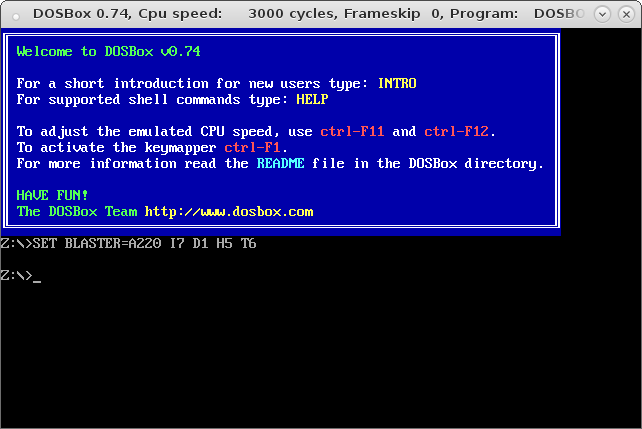
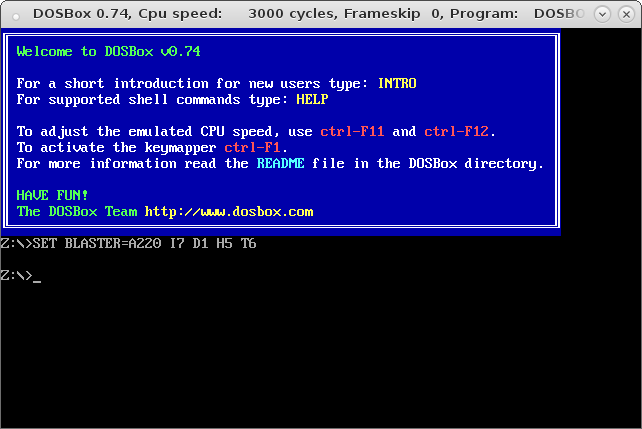
| 📰 Title: | DOSBox | 🕹️ / 🛠️ Type: | Tool |
|---|---|---|---|
| 🗃️ Genre: | Emulation | 👁️ Visual: | 2D & 3D |
| 🏷️ Category: | Emulation ➤ Engine ➤ MICROSOFT | 🏝️ Perspective: | Third & First person |
| 🔖 Tags: | Emulation; MICROSOFT; dos; Multi-platform; DOSBox; libretro compatible; Flagship | ⏱️ Pacing: | Real Time |
| 🐣️ Approx. start: | 2002-01-31 | 👫️ Played: | Single & Multi |
| 🐓️ Latest: | 2023-03-10 | 🚦 Status: | 05. Tested & Working (status) |
| 📍️ Version: | Latest: 0.74-3 / Dev: r4482 | ❤️ Like it: | 9. ⏳️ |
| 🏛️ License type: | 🕊️ Libre | 🎀️ Quality: | 2. 🏅️⭐⭐⭐⭐ (good) |
| 🏛️ License: | GPL-2 | ✨️ (temporary): | |
| 🐛️ Created: | 2010-08-20 | 🐜️ Updated: | 2024-10-09 |
| 📦️ Package name: | DOSBox | ..... 📦️ Arch: | |
|---|---|---|---|
| 📄️ Source: | ..... 📦️ RPM: | ||
| ⚙️ Generic binary: | ..... 📦️ Deb: | ||
| 🌍️ Browser version: | ..... 📦️ AppImage: | ||
| 📱️ PDA support: | ..... 📦️ Flatpak: | ||
| ✨️ Not use: | ..... 📦️ Snap: |
| 📰 What's new?: | 👻️ Temporary: | ||
|---|---|---|---|
| 💡 Lights on: | 🎨️ Significant improvement: | ||
| 👔️ Already shown: | 💭️ New version published (to be updated): | ||
| 🎖️ This work: | 🚧️ Some work remains to be done: | ||
| 👫️ Contrib.: | goupildb & Louis | 🦺️ Work in progress: | |
| 🎰️ ID: | 10843 |
| 📜️[en]: | A libre, multi-platform emulator for DOS (the Microsoft operating system of the 1980s, prior to the arrival of Windows). It emulates not only the DOS, but also the PC hardware of the 1980s (processors, file system, memory management, graphics cards / graphics modes, sound cards). It is a mature emulator, compatible with most old DOS PC games, giving access to a huge resource of very good games, on modern hardware. | 📜️[fr]: | Un émulateur libre et multi-plateforme pour le DOS (le système d'exploitation de Microsoft des années 1980, précédant l'arrivée de Windows). Il émule non seulement le DOS, mais aussi le matériel des PC des années 1980 (processeurs, système de fichiers, gestion mémoire, cartes graphiques / modes graphiques, cartes sons). C'est un émulateur mature, compatible avec la plupart des anciens jeux PC sous DOS, donnant ainsi accès à une ressource énorme de très bons jeux, sur le matériel moderne. |
|---|
🦝️ From Users: (202012), (201202),
🕯️ How To: (201904), (201209), [fr](202004),
🎮️ Showcase: (201412), (201603), (200905),
🐧 Linux plays: Linux4UnMe (201104), Frederic Bezies [fr](201805),
🏡️ Website & videos
[Homepage] [Dev site] [Features/About 1 2] [Screenshots] [Videos t(202xxx) gd(202xxx) gu(202012) gu(201202) gu(202012) r(202xxx) lp(201104) lp[fr](201805) ht(201904) ht(201209) ht[fr](202004) ht[fr](201406) d(201412) d(201603) d(200905) d(201612) d(201706) d(201202) d(201409) d(201405) d(201102) d(201707) d(201309) d(201709) d(201501) d(201108) g[fr](202xxx) g[de](202xxx) g[ru](202xxx) g[pl](202xxx) g[cz](202xxx) g[sp](202xxx) g[pt](202xxx) g[it](202xxx) g[tr](202xxx)] [WIKI] [FAQ] [RSS] [Changelog 1 2 3]
💰 Commercial
• [Support their work (Donate)]
🍩️ Resources
🔘️ Tools
• 💥️ Boxtron (Steam Play compatibility tool to run DOS games using native Linux DOSBox. It will automatically use dosbox if found in your path, GPL-2): [Homepage] [Dev site] 🎬️ gu(202104)
• Port of this engine to libretro: [Libretro (DOSBox) (WIKI)]
🔘️ Games
• Some examples: [Abandonware France [fr]] [XTC Abandonware]
🛠️ Technical informations
[Open Hub] [PCGamingWiki] [MobyGames] [Wiki DOSBox (DOSBoxFrontends)] [Abandonware forums (DOSBox et les jeux que vous avez testé dessus) [fr]] [VOGONS Wiki (Vintage computer hardware)]
🦣️ Social
(DOSBox) Devs (DOSBox Team [fr] [en]): [Site 1 2] [Chat] [mastodon] [PeerTube] [YouTube] [PressKit] [Interview 1(202xxx) 2(202xxx)]
The Project: [Blog] [Forums] [mastodon] [PeerTube] [YouTube] [PressKit] [reddit] [Discord]
🐝️ Related
[Wikipedia (DOSBox) [fr] [en] [de]]
[Wikipedia (Émulation) [fr] [en] [de]]
[Wiki ubuntu-fr [fr]] [The Linux Game Tome] [archlinux wiki] [HOLaRSE [de]]
📦️ Misc. repositories
[Debian/Ubuntu] [openSUSE] [Repology] [pkgs.org] [Generic binary] [Flatpak] [AppImage(author's repo)] [Snap] [PortableLinuxGames]
🕵️ Reviews
📰 News / Source of this Entry (SotE) / News (SotN)
[Changes with v. 0.74-3 (20190626)]
🕊️ Source of this Entry: [Site (date)]
🦣️ Social Networking Update (on mastodon)
🛠️ Title:
🦊️ What's:
🏡️
🐣️
🔖 #Flagship
📦️
📖 Our entry: (homeless)
🥁️ Update:
⚗️
📌️ Changes:
🦣️ From: 🛜️
🏝️ https://www.youtube.com/embed/
🦉️ https://www.youtube.com/embed/
🦝️ https://www.youtube.com/embed/
🦝️ https://www.youtube.com/embed/
🕵️ https://www.youtube.com/embed/
🕯️https://www.youtube.com/embed/
🕯️https://www.youtube.com/embed/
🎲️ https://www.youtube.com/embed/
🎲️ https://www.youtube.com/embed/
🎲️ https://www.youtube.com/embed/
🎲️[fr] https://www.youtube.com/embed/
🎮️ https://www.youtube.com/embed/
🎮️ https://www.youtube.com/embed/
🐧https://www.youtube.com/embed/
🐧https://www.youtube.com/embed/
🕶️
📚️ Name is a
📜️ "blabla" 📜️
DOSBox emulates an Intel x86 PC, complete with sound, graphics, mouse, joystick, modem, etc., necessary for running many old MS-DOS games that simply cannot be run on modern PCs and operating systems, such as Microsoft Windows XP, Windows Vista, Linux and FreeBSD. However, it is not restricted to running only games. In theory, any MS-DOS or PC-DOS (referred to commonly as "DOS") application should run in DOSBox, but the emphasis has been on getting DOS games to run smoothly, which means that communication, networking and printer support are still in early development.
DOSBox also comes with its own DOS-like command prompt. It is still quite rudimentary and lacks many of the features found in MS-DOS, but it is sufficient for installing and running most DOS games.
DOSBox has a lively, user-supported community forum hosted at VOGONS (Very Old Games On New Systems). Feel very very free to drop by if you have questions about DOSBox!
DOSBox is a DOS-emulator that uses the SDL-library which makes DOSBox very easy to port to different platforms.
DOSBox also emulates CPU:286/386 realmode/protected mode, Directory FileSystem/XMS/EMS, Tandy/Hercules/CGA/EGA/VGA/VESA graphics, a SoundBlaster/Gravis Ultra Sound card for excellent sound compatibility with older games...
You can "re-live" the good old days with the help of DOSBox, it can run plenty of the old classics that don't run on your new computer!
DOSBox is totally free of charge and OpenSource.
🍥️ Debian:
x86 emulator with Tandy/Herc/CGA/EGA/VGA/SVGA graphics, sound and DOS
DOSBox is a x86 emulator with Tandy/Hercules/CGA/EGA/VGA/SVGA graphics, sound and DOS. It's been designed to run old DOS games on platforms that don't support it.
The following legacy sound devices are emulated: PC Speaker, Creative CMS/Gameblaster, Tandy 3 voice, Adlib, Sound Blaster Pro/16, Disney Soundsource and a Gravis Ultrasound. MPU-401 is forwarded to the host.
🌍️ Wikipedia:
DOSBox is an emulator program which emulates an IBM PC compatible computer running a DOS operating system. Many IBM PC compatible graphics and sound cards are also emulated. This means that original DOS programs (including PC games) are provided with an environment in which they can run correctly, even though the modern computers have dropped support for that old environment.
History
DOSBox is free software written primarily in C++ and distributed under the GNU General Public License. DOSBox has been downloaded over 34 million times since its release on SourceForge in 2002.
A number of usability enhancements have been added to DOSBox beyond emulating DOS. The added features include virtual hard drives, peer-to-peer networking, screen capture and screencasting from the emulated screen.
More than 8 years have passed between 2010's 0.74 and the 2018's latest version 0.74-2, "a maintenance release" made in preparation "for the upcoming 0.75 release, which will enter regression testing soon" . But throughout these years development has been ongoing in the SVN version. Forks such as DOSBox SVN Daum and DOSBox SVN-lfn provide additional features, which include support for save states and long filenames (LFN), while others such as DOSBox-X add emulation for Japanese systems like the NEC PC-98 and increase compatibility with various Demoscene productions.
A number of vintage DOS games have been commercially re-released to run on modern operating systems by encapsulating them inside DOSBox.
Features
DOSBox is a command-line program, configured either by a set of command-line arguments or by editing a plain text configuration file. For ease of use, several graphical front-ends have been developed by the user community.
A popular feature of DOSBox is its ability to capture screenshots and record gameplay footage. The video is compressed using the lossless Zip Motion Block Video codec. In its uncompressed state the footage is almost an exact replica of the actual program. The video recording feature was added in version 0.65. In earlier versions, one had to rely on custom modifications and a third-party screen recorder to record video, but the quality and emulator performance was generally very poor.
The DOSBox project has a policy of not adding features that aren't used by DOS games if they take significant effort to implement, are likely to be a source of bugs or portability problems, and/or impact performance. Perhaps the most common hardware feature of DOS-era PCs that the official version of DOSBox doesn't emulate is the parallel port that was used to connect printers. As an alternative, the PrintScreen function of modern OSs can be used to capture the output of DOSBox. For similar reasons, no support for long filenames and Ctrl-Break is added into official versions, though support for them is available in some unofficial enhanced SVN builds.
Hardware emulation
DOSBox is a full CPU emulator, capable of running DOS programs that require the CPU to be in real mode or protected mode. Other similar programs, such as DOSEMU or VDMs for Windows and OS/2, provide compatibility layers and rely on virtualization capabilities of the 386 family processors. Since DOSBox can emulate its CPU by interpretation, the environment it emulates is completely independent of the host CPU. On systems which provide the i386 instruction set, however, DOSBox can use dynamic instruction translation to accelerate execution several times faster than interpretive CPU emulation. The emulated CPU speed of DOSBox is also manually adjustable by the user to accommodate for the speed of the systems DOS programs were originally written for.
DOSBox can emulate a wide range of graphics and sound hardware. Graphics emulation includes text mode, Hercules, CGA (including some composite modes and the 160x100x16 tweaked modes), Tandy, EGA, VGA (including Mode X and other tweaks), VESA, and full S3 Trio 64 emulation. Sound hardware that can be emulated includes the PC speaker (played back through the host's standard sound output, not its physical internal PC speaker), AdLib, Gravis Ultrasound, Tandy, Creative Music System/GameBlaster, Sound Blaster 1.x/2.0/Pro/16, and Disney Sound Source. MIDI output through an emulated MPU-401 interface is available if the host is equipped with a physical MIDI-Out connector or a suitable software MIDI synthesizer. (MT-32/CM-32L emulation is included in unofficial enhanced builds, but not in the official source code repository due to need for copyrighted ROM images.) Storage is handled by mapping (either through the configuration file or through a command within the emulator) a drive letter in the emulator to a directory, image file, floppy disk drive, or CDROM drive on the host. A permanently mapped Z: drive stores DOSBox commands and startup scripts.
Emulation of Voodoo cards is in development as of October 2010. This should give not only support for games that use the Glide API, but also provide Direct3D support to Win9x guests.
DOSBox, unlike many other emulators, can simulate peer-to-peer or Internet/Intranet networking. This includes modem simulation over TCP/IP, allowing for DOS modem games to be played over modern LANs or the Internet, and IPX network tunneling, which allows for old IPX DOS multiplayer games to be played as UDP/IP over modern LANs or the Internet. Win32 and Linux specific builds support direct serial port access. Some third-party patches also allow DOSBox to emulate an NE2000-class network interface card as a passthrough to the host computer's own network card, essentially allowing full internet connectivity (for example, using Windows 3.1 and Trumpet Winsock) and web browsing using programs such as Netscape Navigator, although this is more of a curiosity than a useful feature.
DOSBox is capable of timing-compatible implementation of the serial ports, which can enable older hardware and software dependent on serial port timing to work; however, some USB devices that are supported by the host OS can act as a replacement for older serial port devices when using the emulator.
OS emulation
DOSBox provides a high level emulation of the DOS and BIOS interrupts, and contains its own internal DOS-like shell. This means that it can be used without owning a license to any real DOS operating system. Most commands that are typically used in installer batch files are supported, but many of the more advanced commands of later DOS versions (e.g. post-Windows 98 DOS shells) are not. In addition to its internal shell, it also supports running image files of games and software originally intended to start without any operating system. The DOS emulation enables DOSBox to mount folders of the host OS as virtual drives.
It can also boot disk images with real DOS environments (e.g. MS-DOS, PC DOS, DR-DOS or FreeDOS) as well as other operating systems. Since DOSBox is not optimized for this mode of operation, booting any real OS inside DOSBox entails the loss of the use of directory-based virtual hard drives and some other enhancements that aren't directly compatible with the way real operating systems access hardware. For the kinds of hardware (such as disk drive controllers and computer mice) that are almost always accessed by DOS-based games through DOS and/or through the BIOS and/or through a software driver, rather than through direct access to hardware registers, DOSBox generally provides no hardware-level emulation. This means that the direct use of copy-protected physical media or of floppy disks in non-standard formats is generally not possible from DOSBox.
Commands
The following list of commands is supported by DOSBox:
ATTRIB, CALL, CD, CHDIR, CHOICE, CLS, COPY, DEL, DELETE, DIR, ECHO, ERASE, EXIT, GOTO, HELP, IF, LH, LOADHIGH, MD, MKDIR, PATH, PAUSE, RD, REM, REN, RENAME, RMDIR, SET, SHIFT, SUBST, TYPE, VER
Ports
DOSBox uses the SDL library and has been ported to many operating systems. A port for Microsoft Xbox (called DosXbox) was released in 2004. Using the HX DOS Extender, it can even run in DOS. The source code has also been forked to provide compatibility on a number of non-x86 PC computer platforms, including the Palm OS, PlayStation Portable, Android, iOS, Symbian, Maemo, BlackBerry PlayBook, Wii, and the GP2X, on various computing architectures including PowerPC, SPARC, MIPS and ARM. DOSBox is included in the software repositories of many Linux distributions such as Fedora, Debian, and Ubuntu. There is also a port to Google Native Client called NaClBox, a port to Java applets called jDOSBox, and a port of jDOSBox to GWT (using the Canvas element) called jsDOSBox.
DOSBox and the Wine compatibility layer
Starting with version 1.3.12, the developers of the Wine compatibility layer have begun the process of integrating DOSBox into Wine to facilitate running DOS programs that are not supported natively by the Wine Virtual DOS machine (winevdm).
Usage
Commercial deployment
id Software has used DOSBox to re-release vintage games such as Wolfenstein 3D and Commander Keen on Valve's Steam. In the process, it was reported they violated the program's license, the GNU GPL; the breach, which was reported as an oversight, was promptly resolved. Activision Blizzard has also used it to re-release Sierra Entertainment's DOS games. LucasArts used it to re-release Star Wars: Dark Forces for modern machines on Steam. 2K Games producer Jason Bergman stated the company used DOSBox for Steam re-releases of certain parts of the X-Com series. GOG.com uses DOSBox for some of their DOS releases. Bethesda Softworks recommends DOSBox and provides a link to the DOSBox website on the downloads page for The Elder Scrolls: Arena and The Elder Scrolls II: Daggerfall. Bethesda also included DOSBox with both games in The Elder Scrolls Anthology release. 3D Realms also recommends DOSBox and, like Bethesda Softworks, provides a link to the DOSBox website on their downloads page.
Electronic Arts uses DOSBox for some of their classic games on their Origin client like Wing Commander III, Crusader: No Remorse, and SimCity 2000.
dBase LLC utilizes DOSBox in their dbDOS product since 2012.
Non-commercial notable uses
Since 23 December 2014, the Internet Archive hosts a browser-based version of DOSBox (converted to JavaScript using Emscripten) with thousands of playable PC games. The collection is provided for "scholarship and research purposes only".
See also
(...)
Un émulateur du système d'exploitation DOS de Microsoft et du matériel des PC des années 1980, par la DOSBox Team.
DOSBox est un émulateur libre et multi-plateforme pour le DOS (le système d'exploitation de Microsoft des années 1980, précédant l'arrivée de Windows). Il émule non seulement le DOS, mais aussi le matériel des PC des années 1980 (processeurs, système de fichiers, gestion mémoire, cartes graphiques / modes graphiques, cartes sons). C'est un émulateur mature, compatible avec la plupart des anciens jeux PC sous DOS, donnant ainsi accès à une ressource énorme de très bons jeux, sur le matériel moderne.
• Par ailleurs, si vous préférez l'utilisation d'une interface graphique à celle de la ligne de commande (cette dernière n'est pas compliquée, voir la section "Installation") il existe des interfaces permettant de paramétrer DOSBox et de lancer les jeux DOS d'un clic de souris : voir le lien "Wiki DOSBox (DOSBoxFrontends)" ci-dessus.
• Nous avons saisi dans le Bottin quelques fiches de jeux (une infime partie à vrai dire) tournant sous DOSBox, dans la section "Specifications", elles ont pour champ "Type:" "Windows" et pour nom de paquet "PC compatibles - DOSBox".
• Voir aussi dans la section "Resources" quelques sites d'abandonware proposant de nombreux jeux tournant sous DOSBox (les liens ci-dessus ont été sélectionnés parce qu'ils permettent un téléchargement sans inscription préalable).
• Un fork du source (voir la section "Resources" ci-dessus) le rend compatible avec libretro (pour plus de précision concernant l'application libreto, voir la fiche "Libretro (& RetroArch)"
Sites de ressources : voir la fiche "Ressources - Emulation PC".
Attention : seul le téléchargement des jeux répertoriés en abandonware (plus d'activité commerciale) est légal.
Crédit image (lien ci-dessus): Debian
Voir aussi / See also: DOSBox, DOSBox-X,
DOSBox émule un PC Intel x86, avec sons, graphiques, souris, manette de jeu, modem, etc., nécessaire pour exécuter de nombreux anciens jeux MS-DOS qui ne peuvent tout simplement pas être exécutés sur des PC et des systèmes d’exploitation modernes, tels que Microsoft Windows XP, Windows Vista, Linux et FreeBSD. Cependant, cela ne se limite pas aux jeux en cours d'exécution. En théorie, toute application MS-DOS ou PC-DOS (couramment appelée "DOS") devrait s’exécuter en DOSBox, mais l’accent a été mis sur le bon fonctionnement des jeux DOS, ce qui signifie que la communication, la mise en réseau et les imprimantes sont toujours en cours de développement.
DOSBox est également livré avec sa propre invite de commande, semblable à celle de DOS. Il est encore assez rudimentaire et manque de nombreuses fonctionnalités présentes dans MS-DOS, mais cela suffit pour installer et exécuter la plupart des jeux DOS.
DOSBox a un forum communautaire animé, soutenu par les utilisateurs, hébergé chez VOGONS (Very Old Games On New Systems). N'hésitez pas à passer si vous avez des questions sur DOSBox!
DOSBox est un émulateur DOS qui utilise la bibliothèque SDL, ce qui rend DOSBox très facile à porter sur différentes plateformes.
DOSBox émule également les processeurs 286/386 en mode réel / protégé, les répertoires et systèmes de fichiers, la gestion de la mémoire en XMS/EMS, les cartes graphiques Tandy / Hercules / CGA / EGA / VGA / VESA, les cartes son SoundBlaster / Gravis Ultra pour une excellente compatibilité audio avec les jeux plus anciens ...
Vous pouvez "revivre" le bon vieux temps avec l'aide de DOSBox, il peut exécuter beaucoup d'anciens classiques qui ne fonctionnent pas sur votre nouvel ordinateur !
DOSBox est totalement gratuit et OpenSource.
🍥️ Debian (traduction du Bottin):
Emulateur x86 avec graphiques Tandy / Herc / CGA / EGA / VGA / SVGA, son et DOS
DOSBox est un émulateur x86 supportant les graphismes Tandy / Hercules / CGA / EGA / VGA / SVGA, le son et le DOS. Il a été conçu pour exécuter de vieux jeux DOS sur des plateformes qui ne le prennent pas en charge.
Les anciens périphériques sonores suivants sont émulés : haut-parleur PC, Creative CMS / Gameblaster, voix Tandy 3, Adlib, Sound Blaster Pro/16, Disney Soundsource et Gravis Ultrasound. Le MPU-401 est transmis à l'hôte.
🌍️ Wikipedia:
DOSBox est un émulateur simulant un environnement compatible MS-DOS dans le but d'exécuter des jeux vidéo développés autrefois pour ce système. Certains de ceux-ci ne pouvant pas fonctionner correctement sur des systèmes d'exploitation récents ou sur des architectures matérielles différentes. DOSBox est un logiciel libre et disponible sur de nombreux systèmes d'exploitation, tels que Linux, FreeBSD, Android, MS Windows, Mac OS X et BeOS.
Caractéristiques
DOSBox est un émulateur de machine complète et non un programme conçu pour simplement rendre un logiciel compatible sur différents systèmes comme dosemu ou l'émulation DOS de Windows et OS/2, qui dépendent des capacités de virtualisation des processeurs de la famille Intel 80386. Il ne requiert ni un processeur x86, ni une copie de MS-DOS ou n'importe quel autre DOS pour fonctionner et il peut exécuter des jeux qui exigent que le processeur soit en mode réel ou mode protégé.
DOSBox propose une émulation graphique sur plusieurs modes : Mode texte, Hercules, CGA (incluant le mode composé et le mode ajusté 160x100x16), Tandy, EGA, VGA (incluant le Mode X et d'autres ajustements), VESA et une émulation S3 Trio 64 complète.
Niveau son, DOSBox permet d'émuler Adlib, PC speaker, Tandy, Sound Blaster, CMS, Disney Sound Source et Gravis Ultrasound.
DOSBox offre la possibilité de monter un lecteur virtuel (disque dur, CD/DVD) permettant de lancer le programme comme si le CD/DVD était inséré (si c'est nécessaire) ou d’accéder directement à un répertoire comme s'il était sous la racine c: (en le montant sur une autre lettre).
DOSBox permet également l'émulation d'un modem via TCP/IP, permettant aux jeux DOS modems d'être joué via Internet. Simulation du Internetwork packet exchange permettant aux vieux jeux DOS IPX multijoueurs d'être joués sur Internet. Enfin, les ports Win32 supportent un accès direct aux ports en série.
⚙️ Installation à partir du binaire
Il est disponible dans les dépôts, il suffit d'installer le paquet.
📄️ Installation à partir du source
• Source non testé.
🚀️ LANCEMENT DU JEU
En console dans le répertoire contenant l'exécutable de votre jeu lancez :
• si vous souhaitez un affichage fenêtré : $ DOSBox NomDuJeu.exe -exit
• si vous souhaitez un affichage en plein écran (ou [ALT+ENTER] sous le jeu) : $ DOSBox NomDuJeu.exe -fullscreen -exit
💡 Astuces :
A l'utilisation DOSBox se révèle être très fiable et plante (très) rarement.
Attention, s'il plante rarement, çà n'empêche pas les jeux eux-mêmes de planter (ce qui n'est également pas très courant).
Pensez donc à sauvegarder vos autres applications avant de tester pour la première fois un jeu.
Si votre jeu a planté :
• tentez de quitter DOSBox avec la commande "[Ctrl+F9] ",
• ou tentez de tuer DOSBox en ouvrant une autre console avec "[Ctr+Alt+F1]", identifiant son numéro de PID (avec la commande "# top") et en exécutant la commande "# kill num_pid".
• dernier recours, vous redémarrez Xorg avec "[Ctr+Alt+BACKSPACE]".
▸ Clavier Français sous la console DOSBox :
La console de DOSBox est en QWERTY (le "w" s'obtient avec [Z], le "." s'obtient avec la touche ":"), pour la passer en Français, insérer la commande "keyb fr" (voir le paragraphe ci-après) dans son fichier de configuration.
▸ Paramétrage du fichier de configuration de DOSBox :
• Éditez le fichier : ~/.dosbox/dosbox-0.74-3.conf (ou ultérieur)
• S'il y a plusieurs versions de fichiers dans ce répertoire, pour trouver le fichier à éditer, lancez DOSBox en console et notez quelle est la version courante (la version est affichée dans la barre de la fenêtre de DOSBox).
• Ajoutez en bas de ce fichier les commandes (à adapter au répertoire que vous souhaitez associer au disque virtuel C:\ sous DOSBox) :
mount c /mnt/DDprc/TestLogiciels/cdosbox/
c:
keyb fr
▸ Paramétrage spécifique de l'émulation d'un jeu :
• Copiez votre fichier ~/.dosbox/dosbox-version.conf dans le répertoire du jeu : il utilisera en priorité celui-là.
(par exemple pour le jeu "Jurassik Park", j'utilise un fichier spécifique avec un paramètre "cycles=20000" que j'ai copié dans le répertoire du jeu sinon le jeu est trop lent)
▸ Le graphisme :
Vous pouvez nettement améliorer le graphisme des jeux qui ont une résolution faible en éditant le fichier de configuration de DOSBox pour remplacer le paramètre "scaler=normal2x" (par défaut) par "scaler=advmame3x".
⌨️🖱️🎮️ CONTRÔLES:
(voir aussi la doc, saisir en console Linux : man DOSBox)
• Tuer DOSBox (=sortir) : [Ctrl+F9] (ou sous la console DOSBox tapez "exit" pour revenir à Linux).
• Basculer du mode fenêtré au plein écran (et inversement) : [Alt+ENTER]
• Diminuer la vitesse de l'émulation : [Ctrl+F11]
• Augmenter la vitesse de l'émulation : [Ctrl+F12]
🕵️ Test (pré 0.73):
Absolument génial !