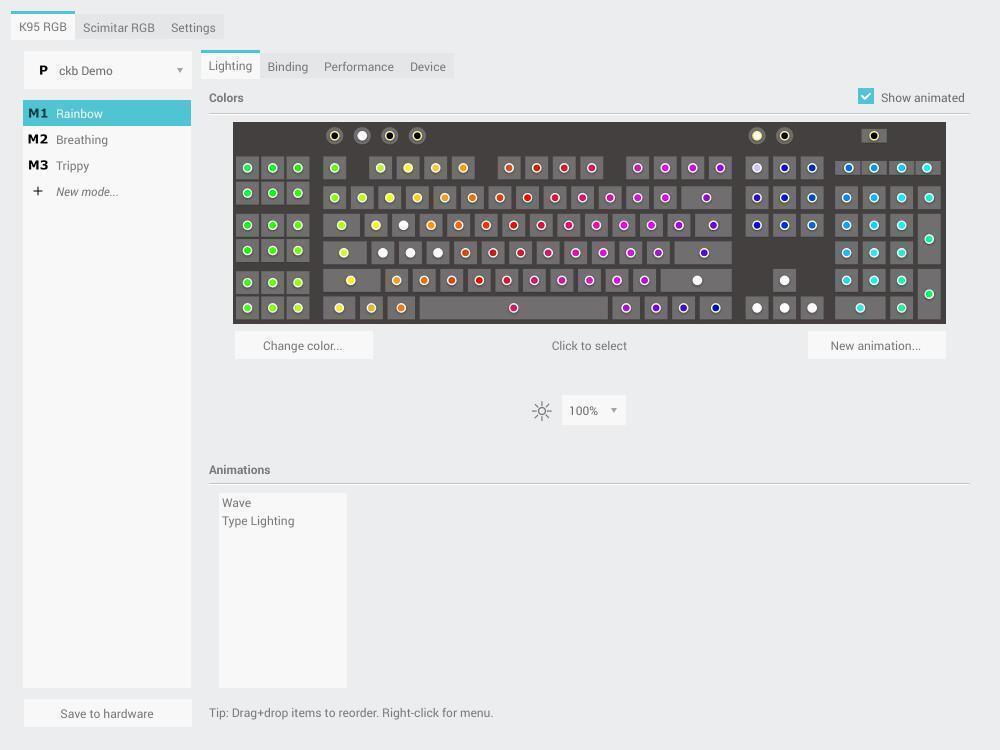
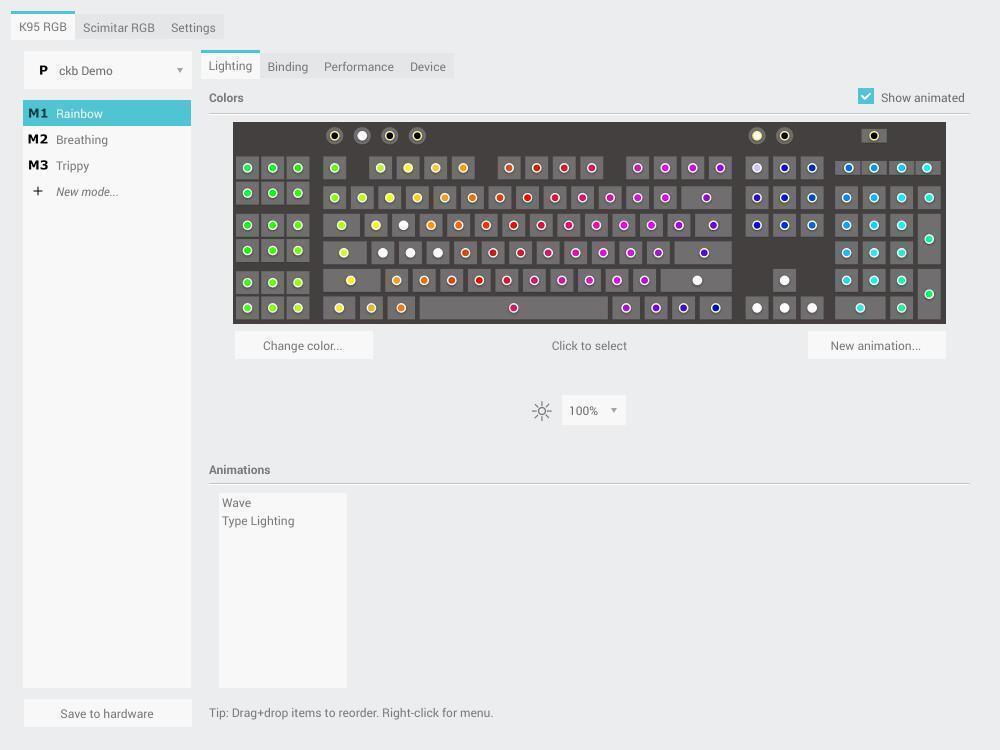
| 📰 Title: | ckb-next | 🕹️ / 🛠️ Type: | Tool |
|---|---|---|---|
| 🗃️ Genre: | Tool | 👁️ Visual: | 2D |
| 🏷️ Category: | Tool ➤ Input devices ➤ Keyboards & Mice | 🏝️ Perspective: | First person (interface) |
| 🔖 Tags: | Tool; Keyboard; Mouse | ⏱️ Pacing: | Real Time |
| 🐣️ Approx. start: | 2014-10-26 | 👫️ Played: | Single |
| 🐓️ Latest: | 2023-06-24 | 🚦 Status: | 04. Released (status) |
| 📍️ Version: | Latest: 0.6.0 / Dev: 932ff43 | ❤️ Like it: | 9. ⏳️ |
| 🏛️ License type: | 🕊️ Libre | 🎀️ Quality: | 7. ⏳️ |
| 🏛️ License: | GPL-2 | ✨️ (temporary): | |
| 🐛️ Created: | 2020-12-28 | 🐜️ Updated: | 2024-10-10 |
| 📦️ Package name: | ckb-next | ..... 📦️ Arch: | |
|---|---|---|---|
| 📄️ Source: | ..... 📦️ RPM: | ||
| ⚙️ Generic binary: | ..... 📦️ Deb: | ||
| 🌍️ Browser version: | ..... 📦️ AppImage: | ||
| 📱️ PDA support: | ..... 📦️ Flatpak: | ||
| ✨️ Not use: | ..... 📦️ Snap: |
| 📰 What's new?: | 👻️ Temporary: | ||
|---|---|---|---|
| 💡 Lights on: | 🎨️ Significant improvement: | ||
| 👔️ Already shown: | 💭️ New version published (to be updated): | ||
| 🎖️ This work: | 🚧️ Some work remains to be done: | ||
| 👫️ Contrib.: | goupildb & Louis | 🦺️ Work in progress: | |
| 🎰️ ID: | 15963 |
| 📜️[en]: | A libre and unofficial driver for Corsair keyboards and mice adding many of the features of its proprietary CUE software. In particular, it supports American and European keyboard layouts, customizable keyboard shortcuts, full RGB animations (per-key lighting and animation, reactive lighting), independent control of multiple devices, profile saving, and mouse DPI settings. | 📜️[fr]: | Un pilote libre et non officiel pour les claviers et souris Corsair ajoutant une grande partie des fonctionnalités de son logiciel propriétaire CUE. Il supporte notamment les dispositions des claviers américains et européens, les raccourcis claviers personnalisables, les animations RGB complètes (éclairage et animation par touche, éclairage réactif), le contrôle indépendant de plusieurs appareils, la sauvegarde des profils, et le réglage de DPI de la souris. |
|---|
🕯️ How To: (202001), (201908), (201612),
🎮️ Showcase: (201612), (202211), (202302),
🏡️ Website & videos
[Homepage] [Dev site] [Features/About] [Screenshots] [Videos t(202xxx) gd(202xxx) gu(202xxx) r(202xxx) lp(202xxx) ht(202001) ht(201908) ht(201612) d(201612) d(202211) d(202302) d(201705) g[fr](202xxx) g[de](202xxx) g[ru](202xxx) g[pl](202xxx) g[cz](202xxx) g[sp](202xxx) g[pt](202xxx) g[it](202xxx) g[tr](202xxx)] [WIKI] [FAQ] [RSS] [Changelog 1 2 3]
💰 Commercial
• (empty)
🍩️ Resources
• (empty, license): [Homepage] [Dev site] 🎬️ g(202xxx)
🛠️ Technical informations
[PCGamingWiki] [MobyGames] [Supported Hardware]
🦣️ Social
Devs (ckb-next Team [fr] [en]): [Site 1 2] [Chat] [mastodon] [PeerTube] [YouTube] [PressKit] [Interview 1(202xxx) 2(202xxx)]
Devs (ccMSC [fr] [en]): [Site 1 2] [Chat] [mastodon] [PeerTube] [YouTube] [PressKit] [Interview 1(202xxx) 2(202xxx)]
The Project: [Blog] [Chat 1 2] [Forums] [mastodon] [PeerTube] [YouTube] [PressKit] [reddit] [Discord]
🐝️ Related
📦️ Misc. repositories
[Repology] [pkgs.org] [Generic binary] [Arch Linux / AUR] [openSUSE] [Debian/Ubuntu] [Flatpak] [AppImage(author's repo)] [Snap] [PortableLinuxGames]
🕵️ Reviews
[HowLongToBeat] [metacritic] [OpenCritic] [iGDB] [OpenCritic] [iGDB]
🕊️ Source of this Entry: [Gaming on Linux on mastodon (20201221)]
🦣️ Social Networking Update (on mastodon)
🛠️ Title: ckb-next
🦊️ What's: A libre driver for Corsair keyboards & mice adding the features of its proprietary CUE software
🏡️ -
🐣️ https://github.com/ckb-next/ckb-next
🔖 #LinuxTool #Harware #Monitoring #Keyboard #Mouse
📦️ #Libre #Arch #RPM #Deb
📖 Our entry: (homeless)
🥁️ Update: 0.4.3➜0.6.0
⚗️ Major release (Stable) 🍎️
📌️ Changes: https://github.com/ckb-next/ckb-next/releases
🦣️ From: 🛜️ https://github.com/ckb-next/ckb-next/releases.atom
🕯️https://www.youtube.com/embed/c8Knx298a_I
🎮️ https://www.youtube.com/embed/QQ3NhjvdL94
🎮️ https://www.youtube.com/embed/5dsyrKWbEEQ
🕶️ A view of its UI, with 3 tabs: "K95 RGB", "Similar RGB" and "Settings", the 1st of which ("K95 RGB") is selected. (So we're on the "K95 RGB" tab) on the main right (80% of the screen), 4 tabs (Lightning, Binding, Performance, Device), the 1st of which (Lightning) displays the representation of a 105-key keyboard (I didn't count, but there are a lot of them ;) with a coloured dot on each one. Below, buttons for "Change color...", "Click to select", "New animation..." and a brightness selector (a drop-down set to 100%). Below, an "Animation" zone with 2 choices ("Wave" and "Type Lighting"). On the other left (20% of the screen), a drop-down menu positioned on "ckb Demo" and below "M1 Rainbow" (activated), "M2 Breathing", "M3 Trippy", and "+ New mode", then "Save to hardware" below.
📚️ ckb-next is a libre and unofficial driver for Corsair keyboards and mice adding many of the features of its proprietary CUE software. In particular, it supports American and European keyboard layouts, customizable keyboard shortcuts, full RGB animations (per-key lighting and animation, reactive lighting), independent control of multiple devices, profile saving, and mouse DPI settings.
📜️ "A libre and unofficial driver for Corsair keyboards and mice adding the features of its proprietary CUE software" 📜️ .
RGB Driver for Linux
ckb-next is an open-source driver for Corsair keyboards and mice. It aims to bring the features of Corsair's proprietary CUE software to Linux operating systems. This project is currently a work in progress, but it already supports much of the same functionality, including full RGB animations. More features are coming soon. Testing and bug reports are appreciated!
DISCLAIMER: ckb-next is not an official Corsair product. It is licensed under the GNU General Public License (version 2) in the hope that it will be useful, but with NO WARRANTY of any kind.
Major features:
✅️ Control multiple devices independently
✅️ United States and European keyboard layouts
✅️ Customizable key bindings
✅️ Per-key lighting and animation
✅️ Reactive lighting
✅️ Multiple profiles/modes with hardware save function
✅️ Adjustable mouse DPI with ability to change DPI on button press
Important information regarding macOS
macOS is no longer officially supported. For more information, please refer to issue #660.
🍥️ Debian:
Driver for Corsair keyboards and mice
ckb-next is an open-source driver for Corsair keyboards and mice. It aims to bring the features of Corsair's proprietary CUE software to the Linux and Mac operating systems.
Un outil pour les claviers et souris Corsair, par la ckb-next Team, intitié par ccMSC.
ckb-next est un pilote libre et non officiel pour les claviers et souris Corsair ajoutant une grande partie des fonctionnalités de son logiciel propriétaire CUE. Il supporte notamment les dispositions des claviers américains et européens, les raccourcis claviers personnalisables, les animations RGB complètes (éclairage et animation par touche, éclairage réactif), le contrôle indépendant de plusieurs appareils, la sauvegarde des profils, et le réglage de DPI de la souris.
Voir aussi / See also: ckb-next, OpenRazer, OpenRGB,
Pilote RGB pour Linux
ckb-next est un pilote open-source pour les claviers et souris Corsair. Il vise à apporter les fonctionnalités du logiciel propriétaire CUE de Corsair aux systèmes d'exploitation Linux. Ce projet est actuellement en cours, mais il supporte déjà une grande partie des mêmes fonctionnalités, y compris les animations RGB complètes. D'autres fonctionnalités seront bientôt disponibles. Les tests et les rapports de bogue sont appréciés !
AVERTISSEMENT : ckb-next n'est pas un produit officiel de Corsair. Il est sous licence GNU General Public License (version 2) dans l'espoir qu'il sera utile, mais sans aucune GARANTIE d'aucune sorte.
Caractéristiques principales :
✅️ Contrôle indépendant de plusieurs appareils
✅️ Dispositions des claviers américains et européens
✅️ Raccourcis claviers personnalisables
✅️ Éclairage et animation par touche
✅️ Éclairage réactif
✅️ Profils/modes multiples avec fonction de sauvegarde du matériel
✅️ DPI de la souris réglable avec possibilité de changer de DPI en appuyant sur un bouton