 F
l o a t i n g t o o l b o x e s
F
l o a t i n g t o o l b o x e s F
l o a t i n g t o o l b o x e s
F
l o a t i n g t o o l b o x e s|
|
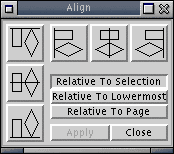 |
If you want to align objects, you first have to select them. |
![]() On
top horizontal alignment :
On
top horizontal alignment :
Objects aligned on their upper limit.
![]() Centered
horizontal alignment :
Centered
horizontal alignment :
Objects aligned horizontally on their
center.
![]() On
bottom horizontal alignment :
On
bottom horizontal alignment :
Objects aligned on their lower limit.
![]() Vertical
left alignment :
Vertical
left alignment :
Objects aligned on their left limit.
![]() Centered
vertical alignment :
Centered
vertical alignment :
Objects aligned vertically on their center
limit.
![]() Vertical
right alignment :
Vertical
right alignment :
Objects aligned vertically on their right
limit.
Relative to selection :
If activated, the alignment will be done
relatively to the global selection (the frame around the objects)
Relative to lowermost
The lower object will be the reference.
Relative to page
The borders of the pages will be the reference.
|
|
|
|
|
|