 F
l o a t i n g t o o l b o x e s
F
l o a t i n g t o o l b o x e s F
l o a t i n g t o o l b o x e s
F
l o a t i n g t o o l b o x e s|
|
This toolbox is available only in Edit
Mode.
| here are essentials functions to create/manage Bezier curves. | 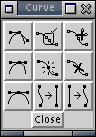 |
![]() Asymmetric angle
Asymmetric angle
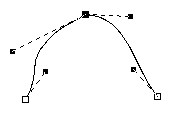 |
Allows to modify only one handful of a curve. |
![]() Semi-symmetric
angle
Semi-symmetric
angle
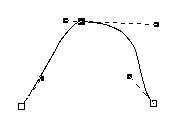 |
Allows to modify only one handful but keep the symmetry. |
![]() Symmetric
angle
Symmetric
angle
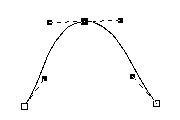 |
Perfect symmetry on the size and orientation of a knot. |
![]() Join
knots
Join
knots
You can join/merge 2 ends by selecting
the concerned knots and applying this command.
Essential if you want to close a curve.
![]() Cut
the curve
Cut
the curve
Select the point where you want to cut
the curve and click !
![]() Add
a knot
Add
a knot
First click where you want to place, a
point appear, then use this command to create the knot.
![]() Delete
knots
Delete
knots
Choose a knot and delete it.
![]() Curve-->Line
Curve-->Line
Allows you to convert a curve with Bezier
knots into a line with straight angles.
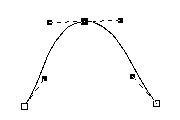 |
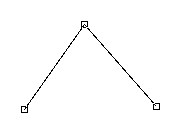 |
![]() Line-->Curve
Line-->Curve
The opposite of the previous command.
|
|
|
|
|
|