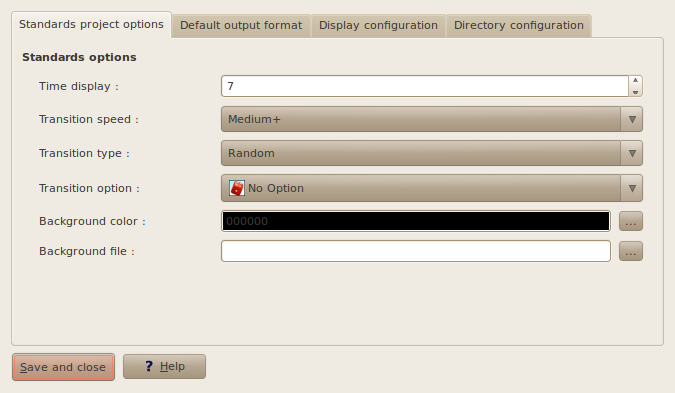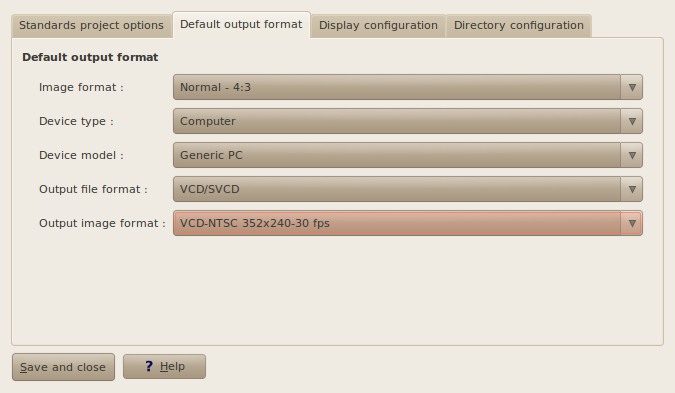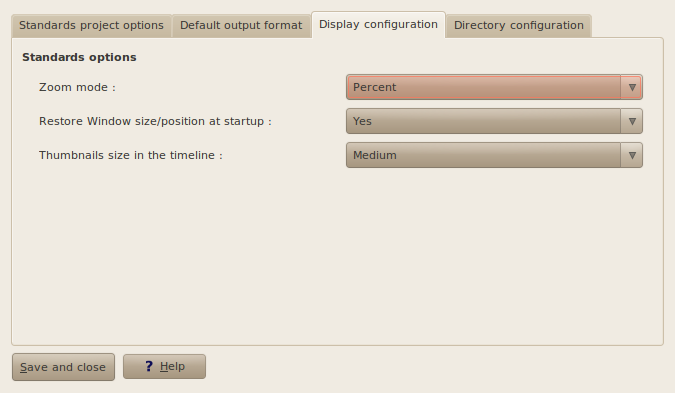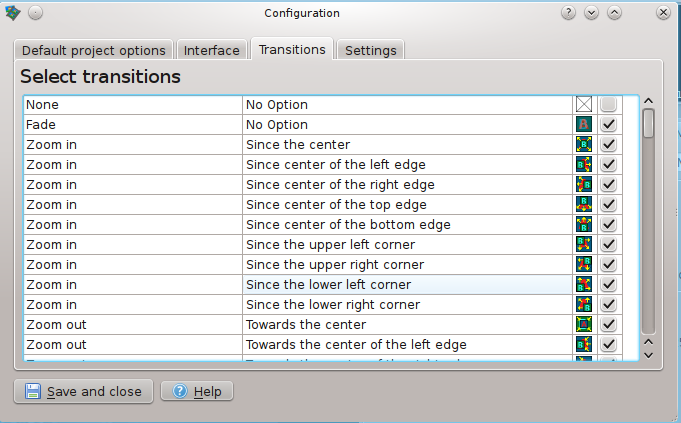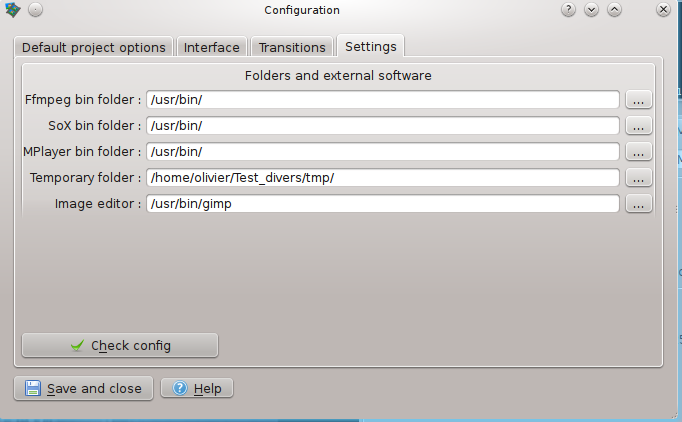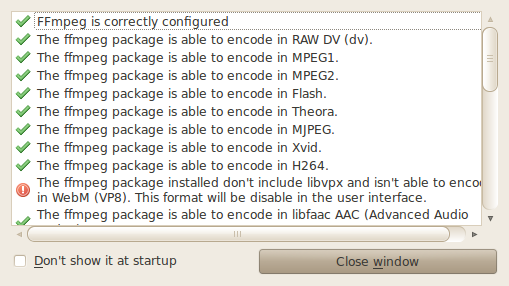The configuration dialog box
The configuration box allow you to set
the Videoporama's options.
Those options are presented within 4 tabs :
The project's options
The project's options define the default value which are used for all
new project or sequence. You can define the following value :
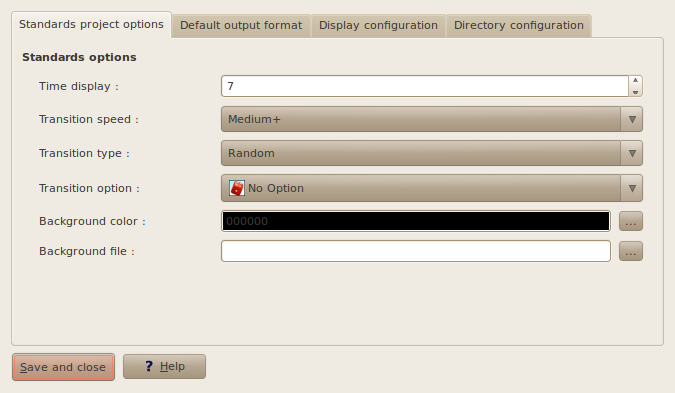 |
Display time |
This is the display time apply
to the first fixe plan of the sequence |
| Transition
speed |
To specify the speed of the
transition |
| Transition
type |
To specify the default
transition type or Random to leave Videoporma define randomly the
transition apply to each image. |
| Transition
option |
To specify the option to the
selected transition type (if needed) |
| Background
color |
To specify the background color
to use when the image are in portrait mode and for the title sequence. |
| Background
image |
To specify the image file to use
as background for
- images which are in portrait mode.
- Title sequence.
|
Default output file format
The default output file format define the type of file which will be
use for the rendering in video. You can define the following values :
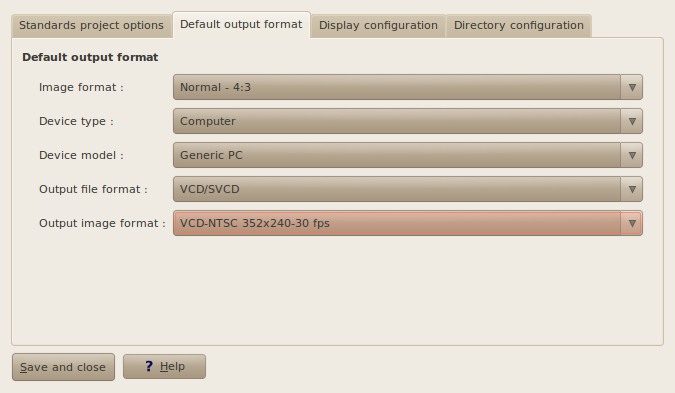 |
Image
format (aspect ratio) |
Define if the project is in 4/3
format or in 16/9. |
| Device type |
Define the default device type
to use. |
| Modele |
To select the default modele of
device (the possibles choices depend of device type previously
selected). |
| Output file format |
If the selected modele allows
it, you can choose the file format to use in a list. |
| Output image format |
If the selected modele allows
it, you can choose the image format (image size) to use in a list. |
Display options
The display option define the way Videoporama is displayed on your
screen. You can define the following values :
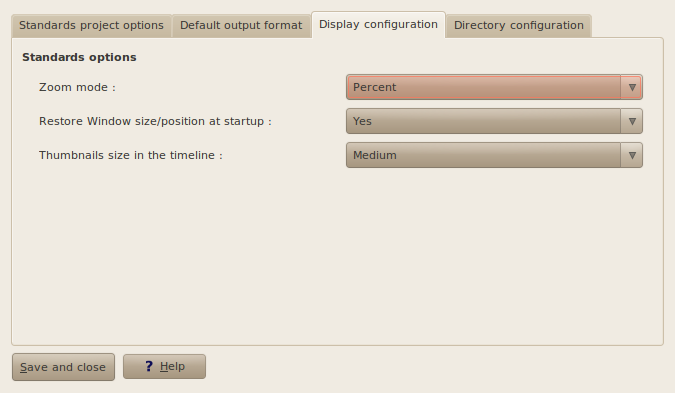 |
Zoom
definition |
Shows the unit type used to
display the zoom coordinate. The possible choices are :
- Percent (%) : Display the values in percent of image size
- Pixel : Display values in pixel
|
| Restore window size/position at
startup |
This option tells if Videoporama
has to restore the last size and position of main window at startup. |
| Thumbnails size in the timeline |
Define
the thumbnails size in the timeline (list of images displayed
horizontally in the top part of the main window). The possibles choices
are :
- Small : Best size for screen until 17"
- Medium : Best size for screen until 21"
- Big : Best size for screen bigger than 21"
|
transitions configuration
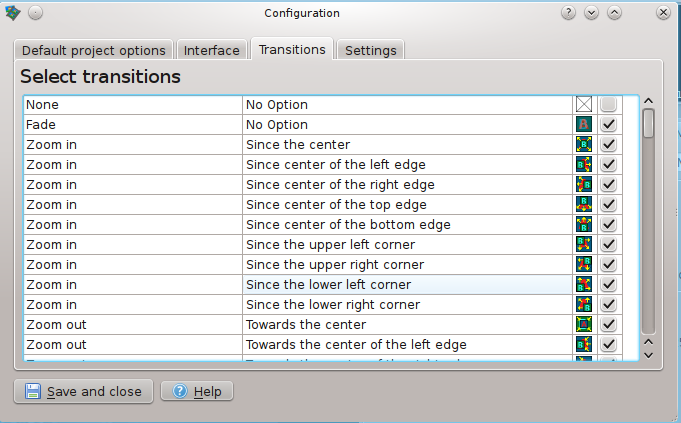 |
In this tab, you can choose the transition from which the random will pick up transition.
|
Directory configuration
The directory configuration allow you to define the external software
directories as well as the temporary directory.
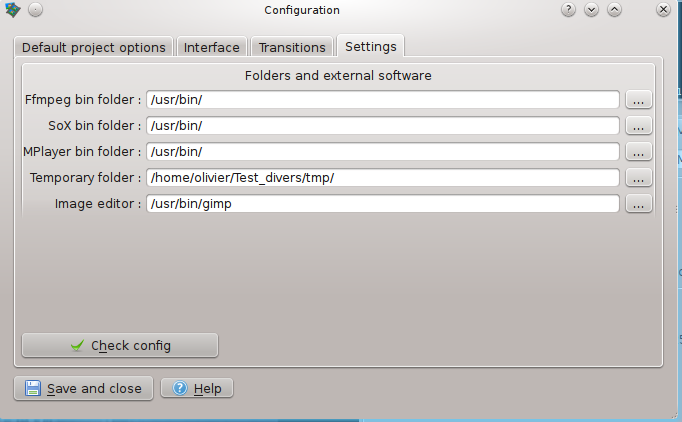 |
The check config button allow
you to :
- Check that the external software directory are correctly
define.
- Check the capabilities of ffmpeg in function of available
codecs
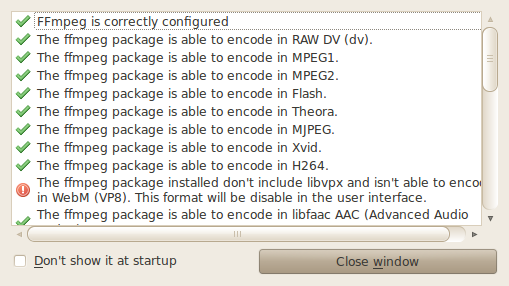
Videoporama
check the installed codecs at each startup. In function of installed
codecs, the list of available output file format is adapted : The
format which depend of non installed codecs won't be displayed.
Tip : To hide the configuration check window at Videoporama startup,
check the checkbox Don't show it at startup.
|
Notice
To be able to
work, Videoporama need configuration file. At first startup, those
files are created in the user directory, in a hidden directory
(.videoporama). If Videoporama is used by multiple users on the PC,
each users will have their own configuration file.
See also